Integration with Akamai AMD
To apply the Instant TV and Live2VOD features, you need to change a few settings in your Adaptive Media Delivery (AMD) property configuration.
-
In Property Manager, set the match criteria to match on archive manifest file extensions
.m3u8or .mpdwith properly formatted Query String Parameters in the request URLs.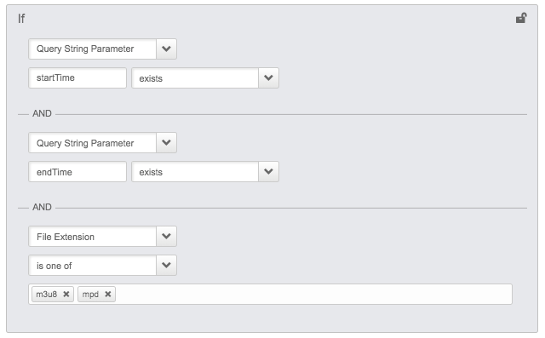
This example also shows endTime, but that's optional.
-
Add a Cache Key Query Parameters behavior to include
startTimeas an exact match (endTimeis optional).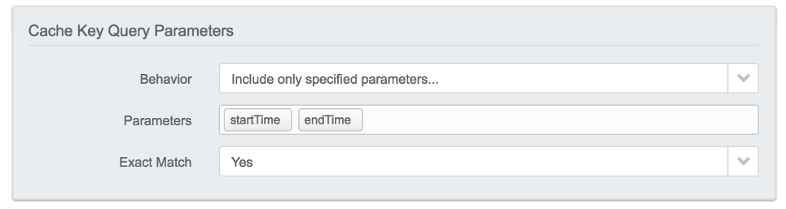
-
Add a Caching behavior to Force revalidation of stale objects with origin.
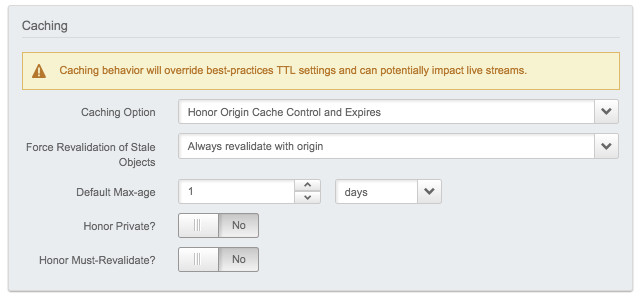
-
If you're using token authentication with Instant TV, you need to enable Token
in URI and add{filename}-archive.m3u8in the Master Manifest Files list.
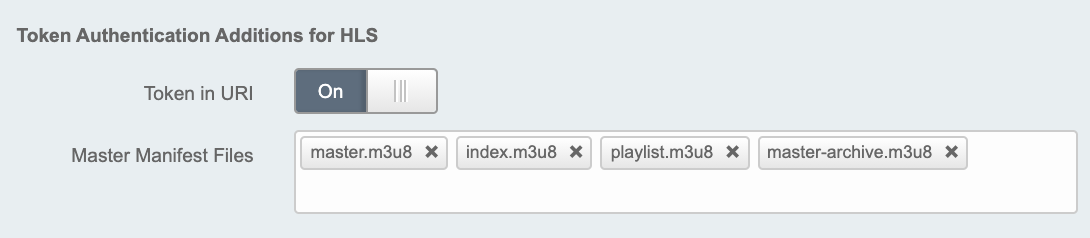
You can also include a Filename match criteria to match on
-archive. This prevents requests for other manifest files that includestartTimeandendTimeas query string parameters from being interpreted as Instant TV requests. This example also showsendTime, but that's optional.
- Configure the G2O authentication. Refer to the Configure G2O Authentication in Akamai AMD section for detailed information.
Updated 7 months ago
