Update username and password
If you enabled HTTP digest authentication when you created the stream, you can rotate the authentication keys without affecting the existing live stream.
You can make these changes when you edit streams.
- From the Ingest authentication, select the Digest option.
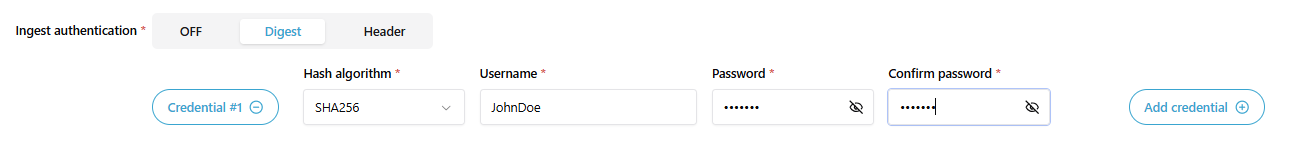
-
Click Add credential.
-
Select one of the Hash algorithms:
- SHA256
- SHA512_256
- SHA512
- MD5
-
Enter a username.
The username must contain at least 3 characters. -
Enter a password.
The password must match the following criteria:- must be between 4 and 50 characters,
- contain at least one uppercase letter, one lowercase letter, one number, and one special character.
-
Confirm password.
-
Click Save.
Updated 6 months ago
