CP Tag
A CP tag is a label that can be created and attached to a contract, enabling the subdivision of the contract into multiple sub-lines. When creating a stream, you can associate it with a specific sub-line of the contract. Typically, the CP tag facilitates the grouping of associated resource usage in reports.
Create a CP Tag
To add a CP Tag, follow this procedure.
-
Log in to your MSL5 account and select ☰> Access Management >CP Tag.
-
Click on the
 button.
button.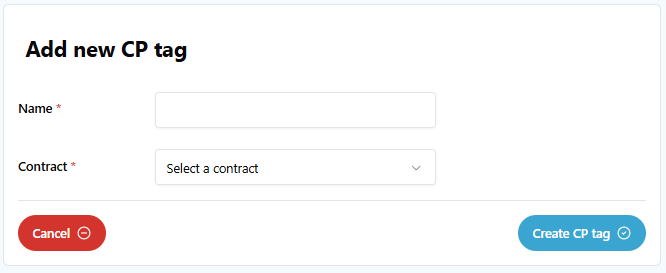
-
Fill in the parameters:
a. Name: Enter a name for the CP Tag.
b. Contract: Select the associated contract from the drop-down menu. -
Click on the Create CP tag button.
-
Click Create to confirm.
-
The CP Tag is created and appears in the CP tag list.
Updated 7 months ago
