Configure an Origin for the Stream
Follow these steps to set up an MSL5 origin for your live stream.
-
Log in to your MSL5 account and select ☰> Origin.
-
Click the Add Origin button.
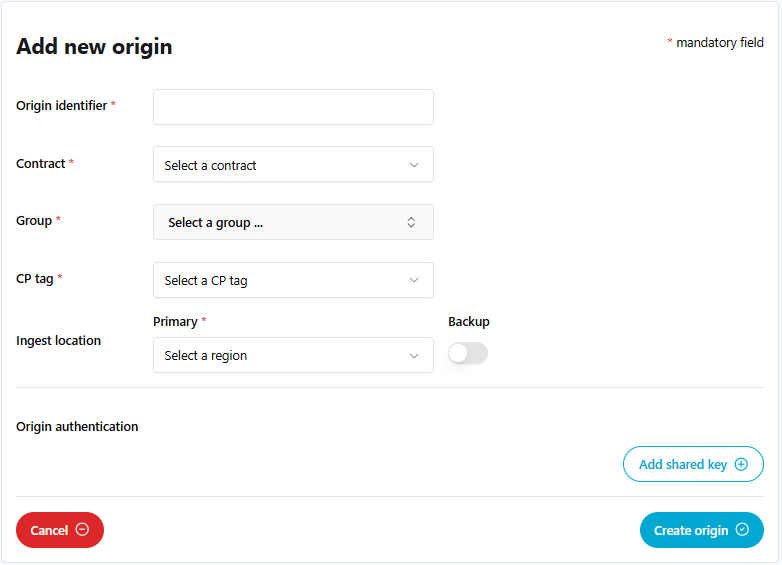
-
From the Origin identifier field, type a name for your origin.
-
From the Contract drop-down menu, select one of the contracts.
-
From the Group drop-down menu, select the appropriate group with access and visibility to the origin (e.g., read/write permissions).
The next release will provide an option to enable auto-sync for “Group Name” and “Group ID”, so that the group options listed here will be displayed as “Group Name.
-
CP Tag. Select the appropriate CP Tag from the drop-down menu.
-
From the Ingest location drop-down menu, select the location for your encoder. You can specify the geographical entry point for content. If you use a backup encoder, slide in the Backup encoder and select the backup location for the ingestion.
-
From the Origin authentication, click the Add shared key + button and configure the following:
- Name. Enter a name for the key. The name should be at least 3 characters long.
- Hostname. Enter a hostname for the key. The host name must be a valid URL.
- Key. A key value is set by MSL5; you may click on the rotate button to rotate the key.
- Toggle the Enable slider to enable or disable the key.
- Use the
 icon to copy the key to the clipboard.
icon to copy the key to the clipboard.
-
Click Create origin.
Multiple Shared Keys
MSL5 Origin provides flexible G2O key management to secure content delivery through multiple CDNs. An optional "Shared Keys" feature can be configured with the MSL5 Origin. The hostname of the CDN request will be authenticated using the shared key created during origin authentication.
The hostname configured in the Origin authentication can be aligned with the Akamai AMD properties for G2O authentication. The default authentication method will utilize G2O with the SHA256-HMAC encryption algorithm which can be defined in the Adaptive Media Delivery (AMD) Property Configuration Settings UI.
After you create the origin, you can edit, rename, rotate, enable, or disable the shared keys.
Stream Creation Limits
MSL5 imposes a service quota/soft limit on number of streams that can be created by a single Origin. Refer to Stream creation limits for more information.
Updated 6 months ago
