Migration guide
To view a brief tutorial of the MSL migration process, watch this video.
MSL5 upgrade phases
The upgrade to MSL5 consists of three phases.
Soft Migration Phase
This initial phase is all about testing. You can select one or multiple streams to upgrade to MSL5 to check if they meet your expectations. Consider using the "rollback" feature if you need to revert to MSL4 without losing any stream content. It's a risk-free way to ensure MSL5 is the perfect fit for you.
- Select “Soft Migrate” when migrating your stream.
- Migrated stream will show up in your “Migrated Streams” tab in MSL4 and in the MSL5 portal.
- Your ingest and origin hostnames remain the same.
- MSL4 replicates the stream to MSL5 ingest.
- MSL4 origin shield routes requests to MSL5, or MSL4 if issues are detected.
This phase is optional. It is designed to be brief and time-bound to 30 days.
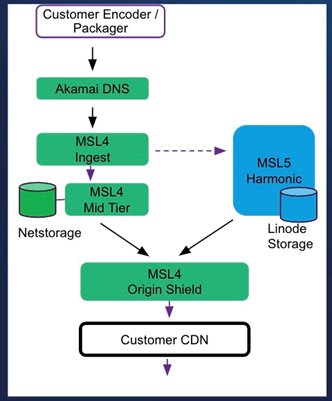
Hard Migration Phase
In this intermediate phase, once you are confident in the test results, it's time to consider the main event - the full upgrade. You can choose to migrate your streams to MSL5 either individually or all at once. The "rollback" option is still available if needed. However, please be aware that reverting to MSL4 during this phase may result in the loss of some stream content. Make sure you are fully satisfied with MSL5 before proceeding with the upgrade.
- Select “Hard Migrate” when migrating your stream.
- Migrated stream will show up in your “Migrated Streams” tab in MSL4 and in MSL5 portal.
- Your ingest and origin hostnames remain the same.
- Akamai maps your ingest hostname to MSL5 using CNAME technology.
- Origin shield routes all requests to MSL5, fallback to MSL4 archive is available.
If any changes are made to the stream in MSL5, you will not be able to roll back to MSL4. Additionally, updating your encoder to a new Harmonic ingest hostname will also prevent any rollback of your stream.
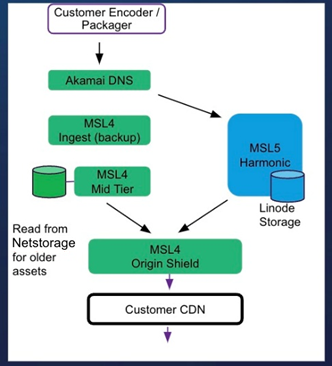
MSL5 Final Phase
In this final stage, you need to reconfigure your encoder and AMD to point directly to MSL5's ingest and origin hostnames. MSL4 will be decommissioned, marking the completion of your transition to the new platform.
Your streams will now operate entirely on MSL5.
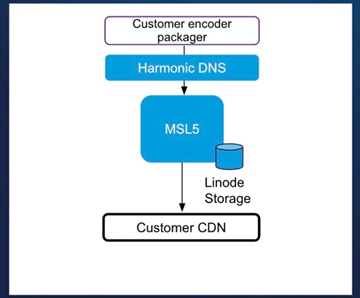
Preliminary checks
Before starting the migration to MSL5, perform the following:
- Make sure your service account has "MSL5 Powered by Harmonic" on your Akamai contract.
- Make sure you have MSL4 read/write access.
- Make sure you have MSL5 migration access to migrate streams to MSL5.
Upgrade your streams
To start the MSL5 migration process, follow these steps:
- Log in to Akamai Control Center (ACC).
- From the MSL4 app, click "Media Services Live Powered by Harmonic" in the left menu, or click “Go to Harmonic”.
- Log in to the MSL5 portal and generate an API Key (JWT token).
- Select the MSL4 streams you want to upgrade in ACC.
- Enter the JWT token in the provided dialog box.
- Click the “Soft Migrate” or “Hard Migrate” button depending on your purpose – test or formal upgrade.
It is recommended to schedule your migration after an event ends and before the next event starts. Events and Live2VOD with a start time before and an end time after the migration may not work properly during playback.
Harmonic will manage the rest of the process, creating and transferring your streams to MSL5.
During the upgrade, you can use the Audit Trail in the Akamai Control Center to monitor the migration in real time.
To streamline your stream migration, please follow these recommendations:
- Prioritize valuable streams: Focus on migrating only the streams that are actively used and valuable to your operations.
- Omit inactive streams: Exclude any streams that have been inactive for an extended period to optimize resources and simplify the migration process.
Post upgrade
After the upgrade, you can monitor and test your streams. Pay attention to your streams' performance and logs to quickly identify and resolve any issues.
Stay updated with the latest developments from MSL5, and do not hesitate to contact Akatec Support if needed.
If any issues arise, you can use the "revert upgrade" option in the Akamai Control Console (ACC) to move your streams back to MSL4.
Be Aware of Risks
When reverting your streams from MSL5 back to MSL4, changes made in MSL5 settings will not be preserved.
If issues arise after adjusting MSL5 settings, contact Akatec for assistance rather than attempting a rollback. This approach will help you avoid unexpected behavior or complications.
- Ingest Location Change: MSL5 offers fixed ingest locations. You may see a change in your ingest location from your MSL4 preferred location to the nearest MSL5 ingest location. Do not expect any performance impact with this change.
- Beta Ingest Locations: SEA, ORD, LON
Unsupported features in MSL5
While MSL5 introduces plenty of extraordinary new features, be aware that a few functionalities from the previous version are not supported in MSL5, including:
- Ingest acceleration
- Live archive management API
- .ptr manifest file ingestion
If you currently rely on any of these features, don't worry! Just reach out to our support team. They are here to help you find alternative solutions and ensure a smooth transition to MSL5.
Limited supported features in MSL5 GA
Performing Admin-Only Tasks in MSL5
Current release: Akamai Control Center (ACC) does not pass Admin Role to MSL5 Powered by Harmonic. If you were an admin in MSL4 and need to perform an admin-only task in MSL5, please follow these steps to get assistance from Akatec:
- You can either access the Contact Support page or email us at akatec@akamai.com.
- Clearly describe the exact admin action you need assistance with (e.g., “rotate tokens”).
- We will perform the requested task for you and confirm once it’s done.
MSL5 Q4 2025 release: In this release, admin roles will automatically sync from the Akamai Control Center, eliminating the need for support tickets.
Deleting a Group in Akamai Control Center (ACC)
If you need to delete a Group in ACC that includes MSL permissions, the MSL permissions first need to be moved to the Parent Group.
Current release: MSL5 currently cannot perform this move for you. Before deleting the group in ACC:
- Open a ticket: Go to Help > Contact Support or email us at akatec@akamai.com.
- Provide the following information: The Group Name you plan to delete and its Parent Group Name.
We will reassign all streams, CP codes, and objects to the parent group and notify you when it’s safe to delete the group in ACC.
Managing Archive
MSL4 and MSL5 will work together to preserve your archive when migrating.
Special Note on Unlimited Basic Archive
For MSL5 current release, Unlimited Basic Archive will not be supported.
- MSL5 will still serve this archive content from MSL4.
Streams Utilizing “Event Level Automatic Purge”
During the current phase, MSL5 does not support the migration of streams with the “Event Level Automatic Purge” feature active.
Updated 10 days ago
