Edit and delete streams
After you create a stream, it appears in the list of streams in the MSL5 streams dashboard along with the parameters you configured.
-
Log in to your MSL5 account and select ☰> Streams.
The list of streams is displayed.
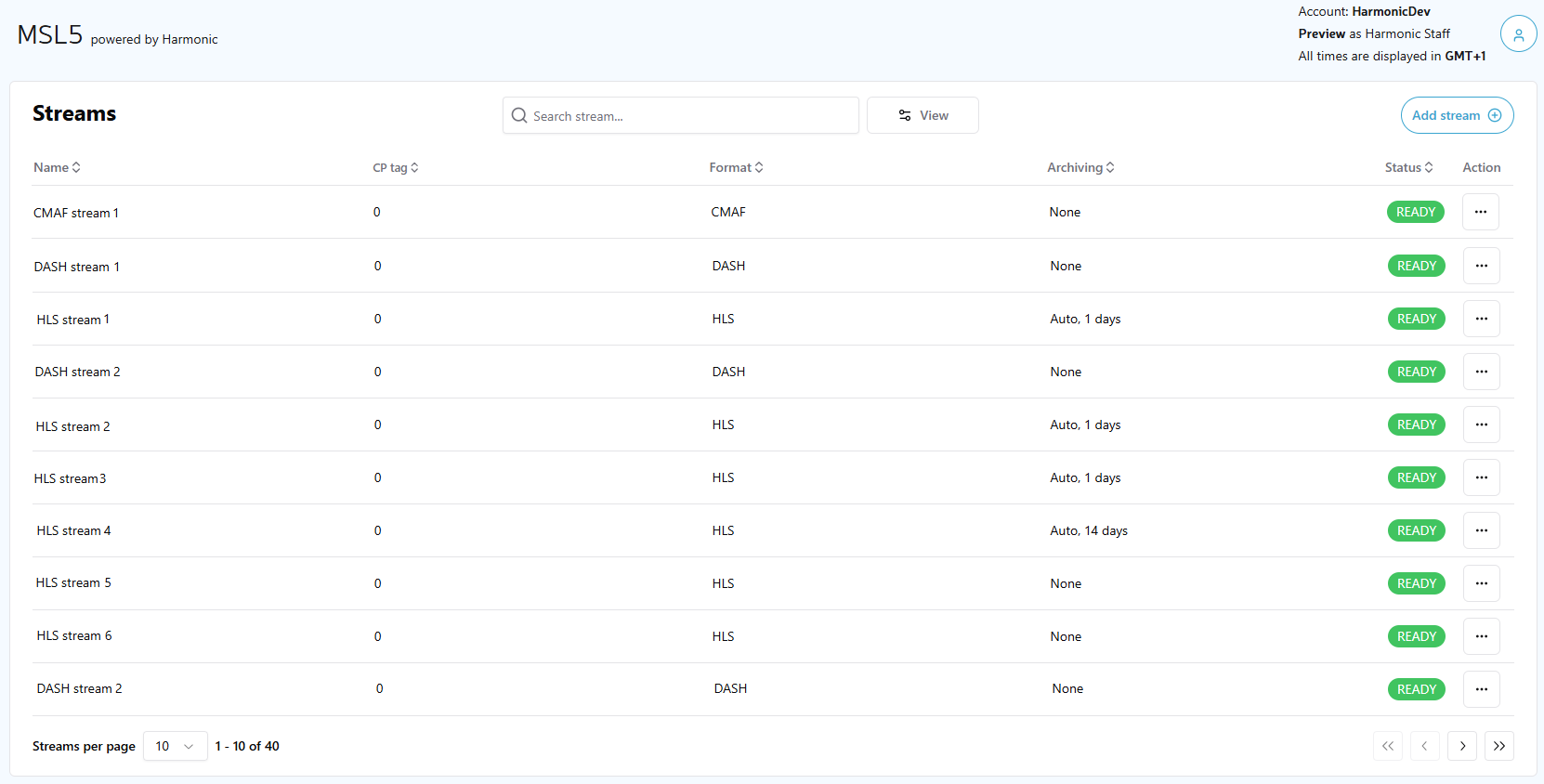
-
Click on the View icon to select the parameters you want represented on each line.
-
From the Action menu, select an action at Stream or at Event level.
- View details. Shows the details of the stream at a stream level.
- Edit stream. Allows to edit and change the stream parameters. You can change the values for Name, Group, Encoder verification, Ingest authentication, Playlist duration, and Retention period.
- Delete stream. Permanently deletes the stream.
- View events. Shows the details of the stream at an event level.
- Audit trail. Shows the stream details.
-
Change the stream parameters by clicking Save.
You can open the details of a stream by clicking on it from the list.
Updated 7 months ago
