Start an emergency token rotation
In case of suspicious security breaches MSL5 offers a mechanism to invalidate all current tokens. This operation will refresh the service crypto signature and create fresh Staging tokens.
Emergency token rotation is restricted to users with the MSL5 admin role only.
In the first step of this process, the user needs to Start emergency token rotation. This will create Staging tokens. The user has to test, integrate, and verify that they are working as expected. The final step is the Complete token rotation step which will invalidate and remove all services' Active tokens and promote Staging token to Active.
Let us consider an account with three tokens. Before the emergency token rotation the state is as follows:
The account has three Active tokens and zero Staging tokens: Token 1, Token 2 and Token 3.
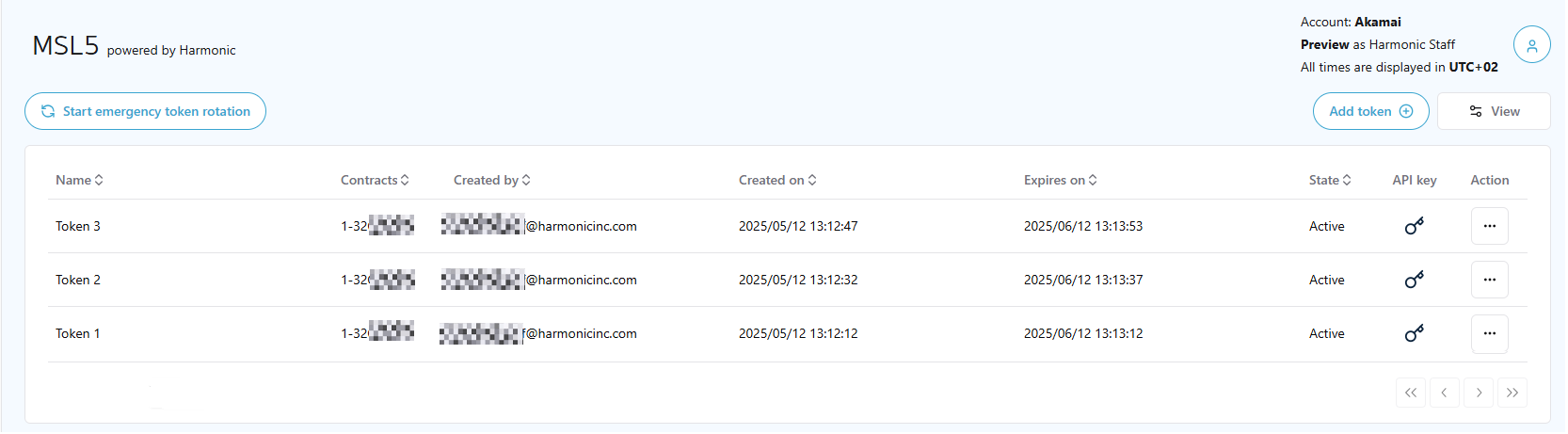
To rotate the tokens, follow this procedure:
-
Log in to your MSL5 account.
-
Select ☰ > Access Management > API Token.
-
Click on the Start emergency token rotation icon.
-
The first waning "Emergency Token Rotation" appears.
-
Read the warning carefully and click the Start process button.
-
The previously existing tokens are still active. Each token was duplicated, set to Staging state, and renamed.
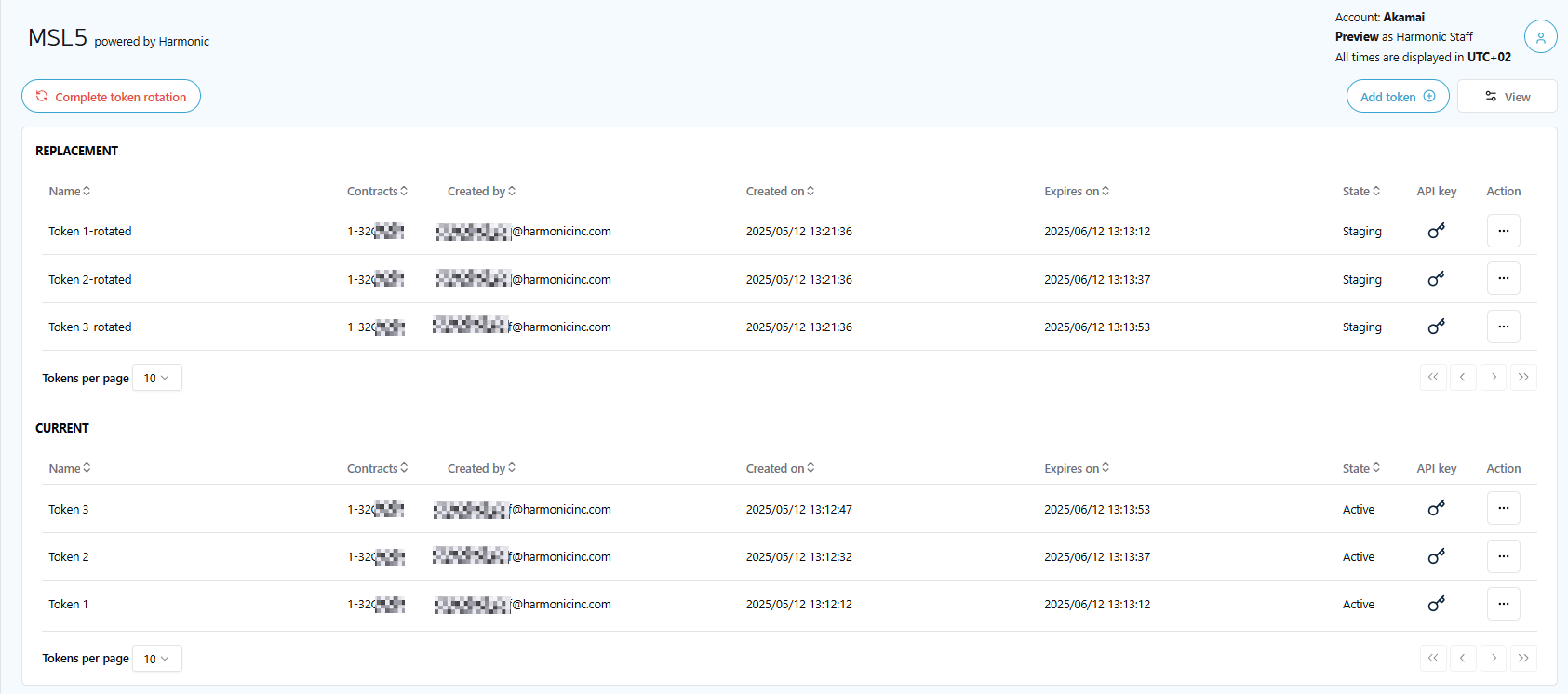
-
Click on the Complete token rotation icon.
-
The final warning “Finalize Emergency Token Rotation” is displayed.
-
Read the warning carefully and click the Complete process button.
-
The previously Active tokens are deleted and the Staging tokens are now active.
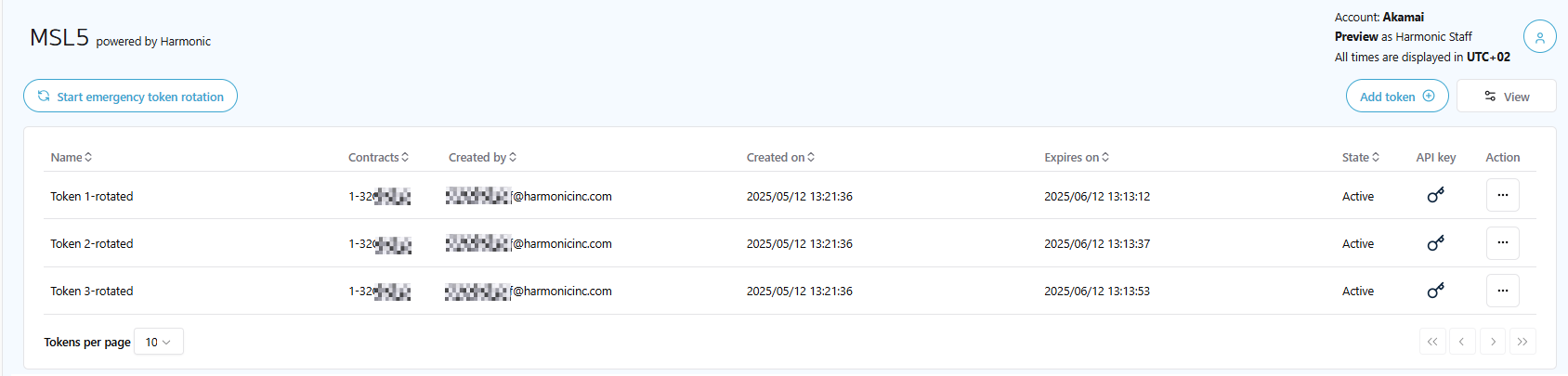
Updated 6 months ago
