Remove a configuration
You can use the interface to deactivate or delete your Edge IP Binding configuration.
Deactivate a configuration
If you no longer need Edge IP Binding, but don't want to completely get rid of its configuration, you can deactivate it. The configuration also has an associated Global Traffic Management (GTM) property that's automatically set up for it. When deactivated, this property remains intact and the configuration is set to "Inactive." All of the individual IP addresses that were assigned to the configuration are kept, too. You can reactivate it later, if you need it again.
1. Update the property hostname
When you deactivate a configuration, you'll also disable service for the Akamai edge hostname where Edge IP Binding is enabled. Any clients requesting content through that edge hostname will be denied. To continue delivering your content through the same property hostname, update it to include another edge hostname without Edge IP Binding. For example:
-
Edit your property hostname. Add a new edge hostname to it, or use an existing one. Just make sure that Edge IP Binding is disabled. Leave the existing edge hostname in your property hostname. This is just in case you need it again. Deletion of this edge hostname is handled when you delete your Edge IP Binding configuration.
-
Test your configuration. Use the new edge hostname.
-
Go live. Change your DNS record to update the existing CNAME record to point to the new edge hostname.
Now, all requests for your content will be routed to this edge hostname, instead.
You can also create a new property, altogether using a new edge hostname for your content. This way, you can continue delivering your content with the existing property, until you're ready with the new property with the new edge hostname. Then, you can deactivate the old property, and finally follow these instructions to deactivate your Edge IP Binding configuration.
2. Deactivate the configuration
Now, you can deactivate the configuration.
-
Select the Akamai Control Center account with access to the product that supports Edge IP Binding. Use the top-right pull-down in the header to select the account.
-
Go to ☰ > COMMON SERVICES > Edge IP Binding.
-
Find the configuration you want to deactivate, based on the Edge Hostname where you've enabled Edge IP Binding.
-
Select ... > Deactivate.
-
Click OK to confirm the deactivation.
The configuration is listed as Pending Deactivate. It takes some time for the request to be processed. Once complete, its Status will change to Inactive.
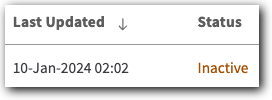
Reactivate a configuration
To reactivate a configuration, reach out to your account team for assistance.
Delete a configuration
If you no longer need your Edge IP Binding configuration you can delete it. This will also delete the GTM property that's associated with it.
1. Meet some requirements
There are some requirements that need to be met before you can delete your Edge IP Binding configuration:
-
You need to deactivate the configuration. Its status in the Edge IP Binding tool needs to be Inactive.
-
Only a Control Center user with Admin-level access can delete a configuration.
2. Delete the configuration
Follow these steps to delete it.
Deactivation may be all you need
If you delete a configuration, the IP addresses used for its specific Edge IP Binding enablement will be released for other customers' use. If you want to preserve the addresses, consider just deactivating the configuration.
If you delete a configuration, it will also automatically delete the edge hostname where it was enabled. If you want to keep the edge hostname, consider just deactivating the configuration.
-
Select the Akamai Control Center account with access to the product that supports Edge IP Binding. Use the top-right pull-down in the header to select the account.
-
Go to ☰ > COMMON SERVICES > Edge IP Binding.
-
Find the configuration you want to deactivate, based on the Edge Hostname where you've enabled Edge IP Binding.
-
Select ... > Delete.
The configuration is deleted. The Edge IP Binding tool will also automatically delete the associated edge hostname from your property.
Updated about 2 years ago
