Reuse IPs
Edge IP Binding assigns unique IPs to each configuration, linked to an Edge Hostname. To reuse IPs, select a previously created EIPB-enabled Edge Hostname instead of creating a new one in the Add Hostname workflow.
Follow these steps:
-
In the Property Hostnames section, Click Add Hostname.
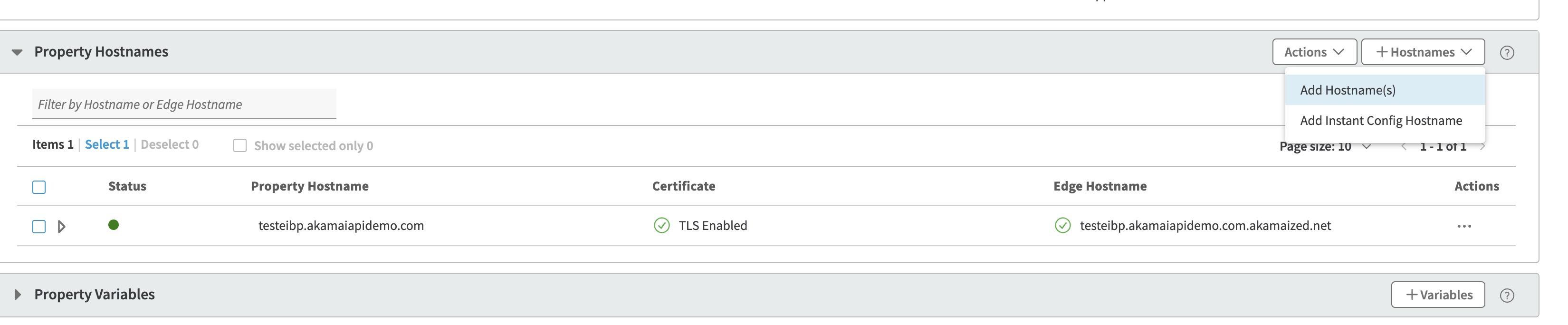
-
Enter the hostname.
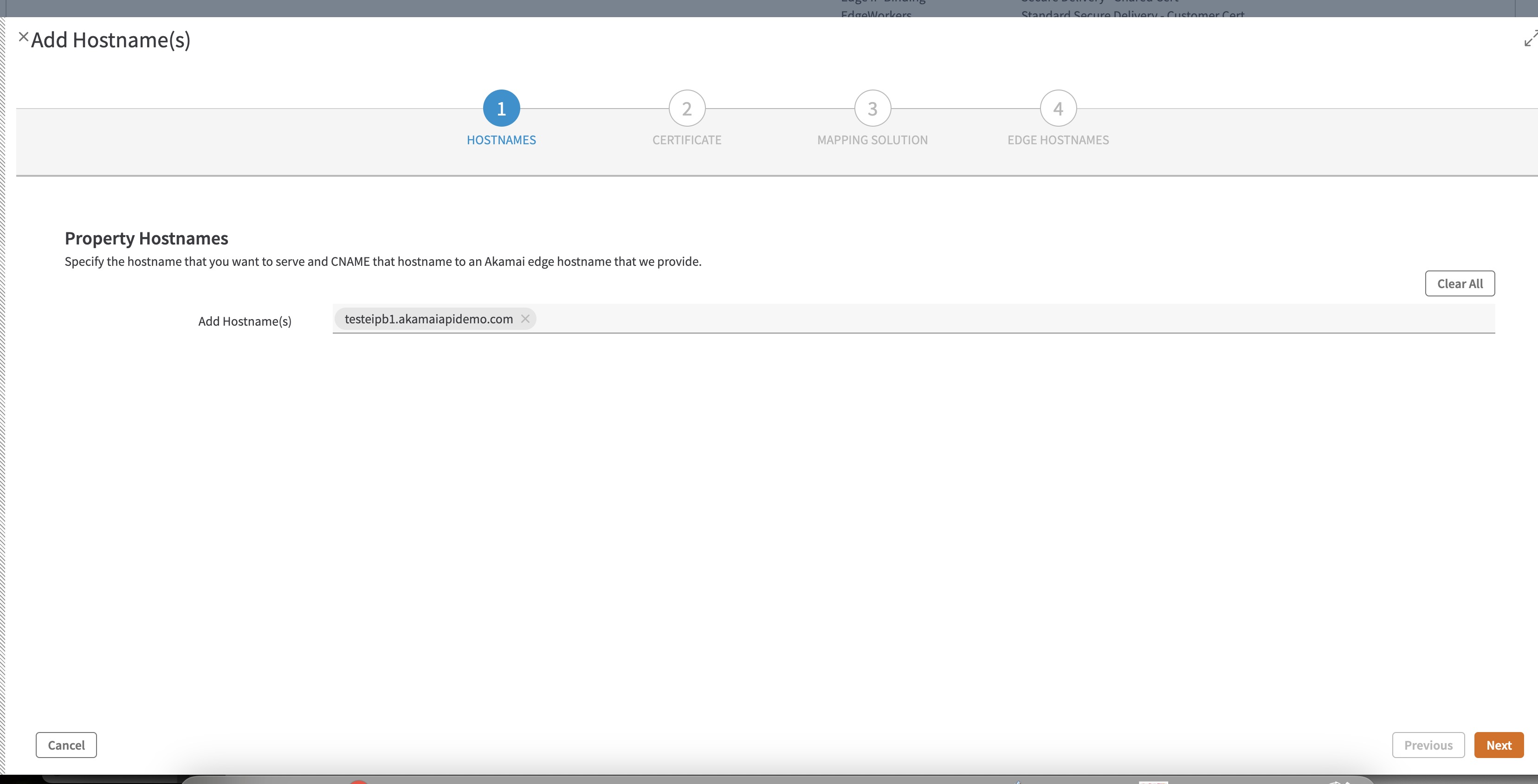
-
Select the deployment network.
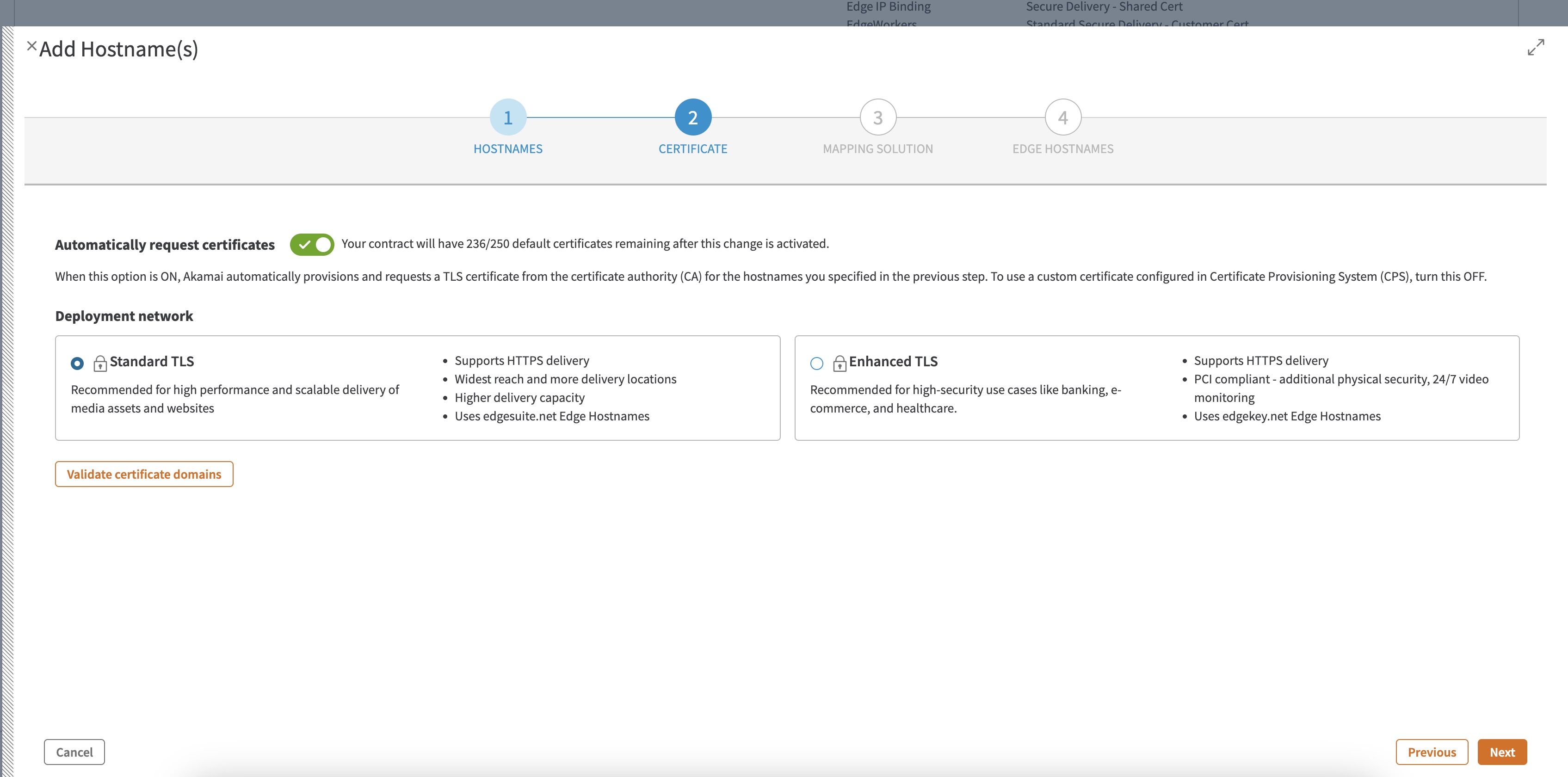
-
Set Mapping Solution to Edge IP Binding.
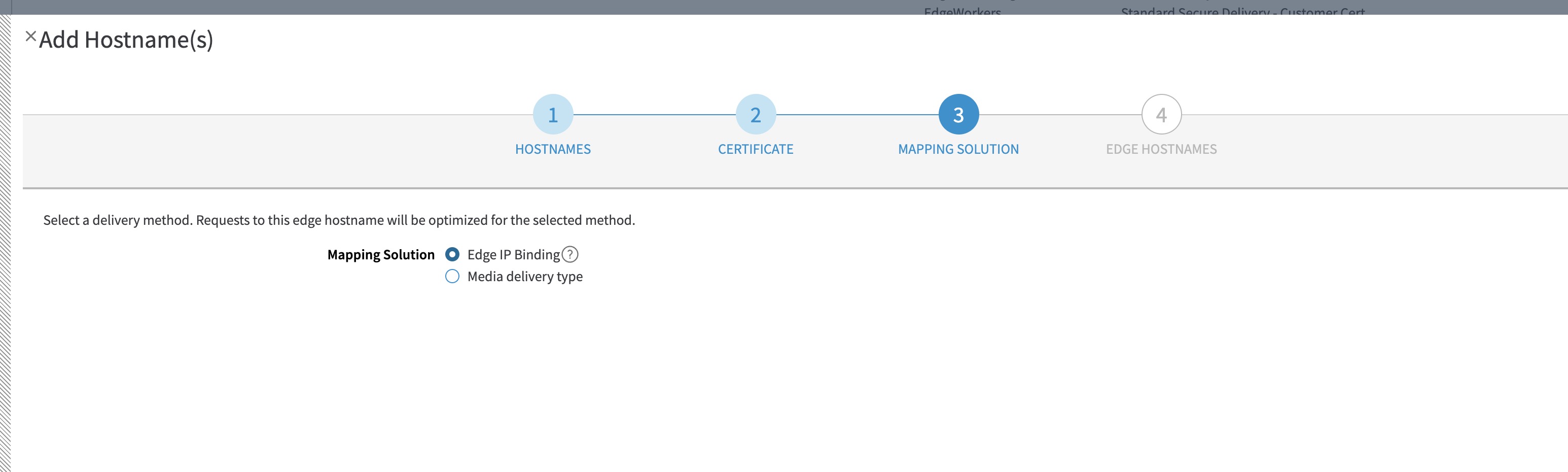
-
Review the auto-generated edge hostname displayed.
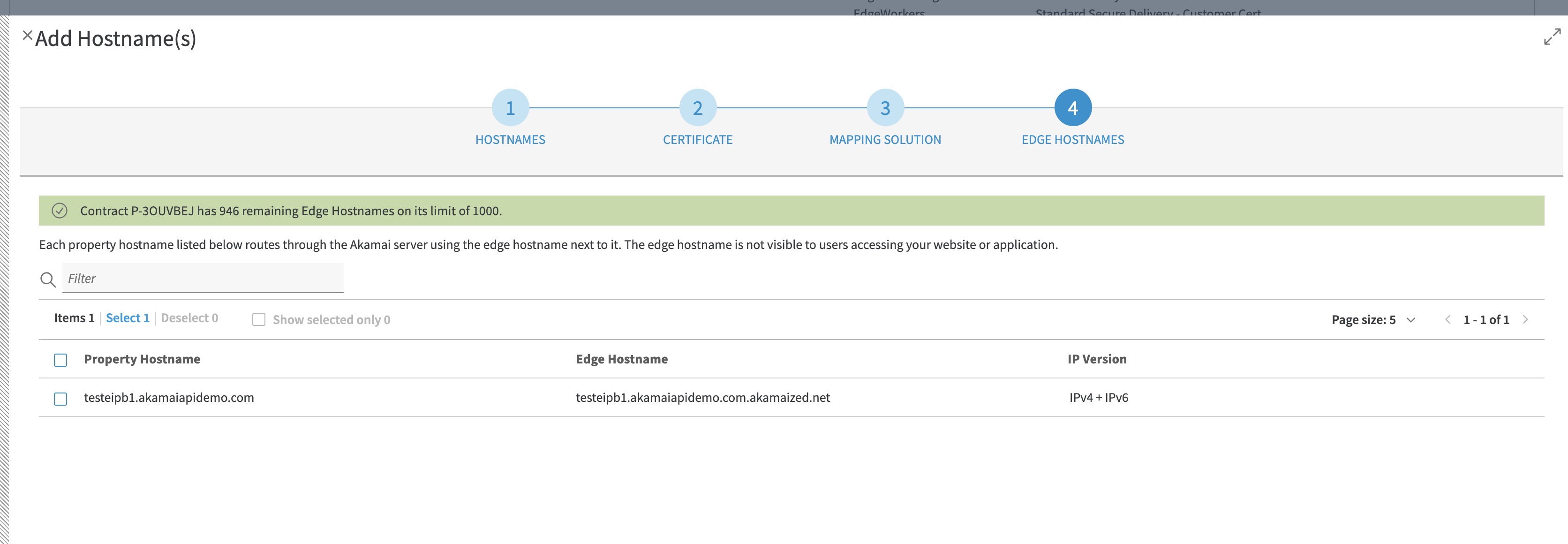
-
Check the Property Hostname box to update the Edge Hostname.
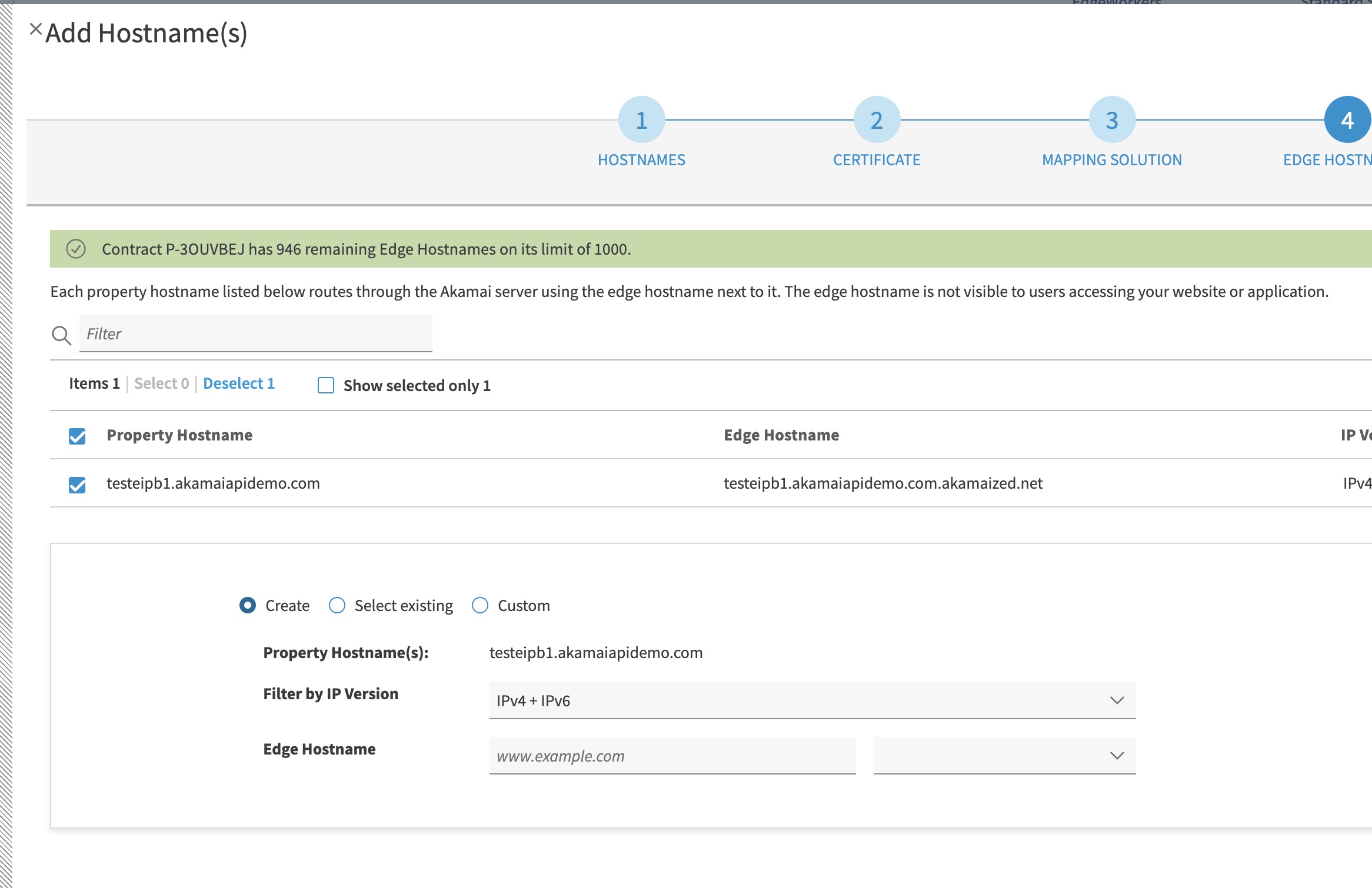
-
Choose Select existing (radio button) option.
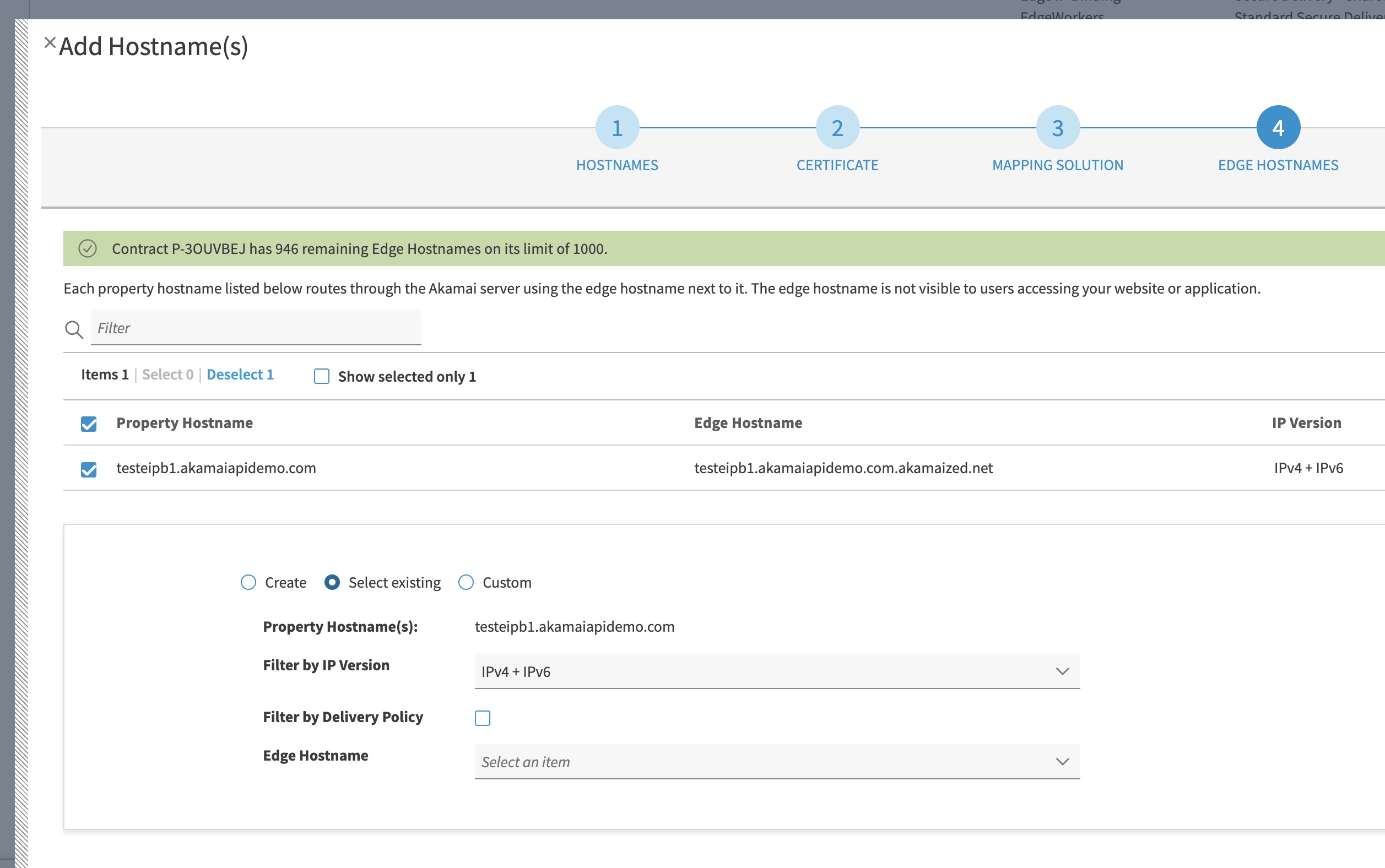
-
In the Edge Hostname field, choose the previously created Edge Hostname from the dropdown.
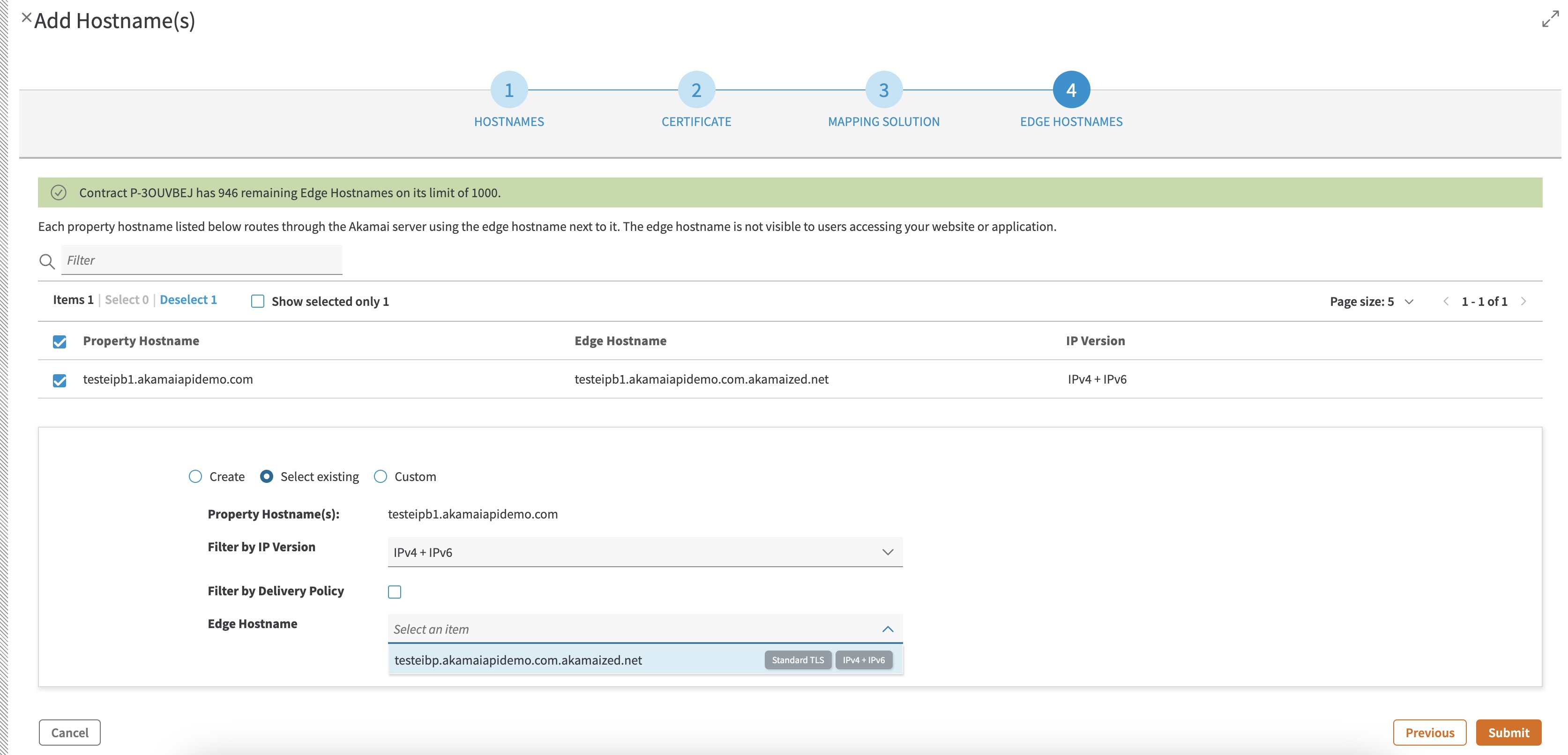
-
Click Submit.
Updated about 1 year ago
