How Edge IP Binding works
Here, you'll find a basic description of Edge IP Binding and the various components involved.
The original issue: Unicast Routing
Unicast is a network addressing and routing method that relies on a one-to-one relationship between a sender and receiver. In Unicast, each node on the network is identified by a unique IP address. This is the traditional way TCP/IP is designed to work. Unfortunately, it doesn't always produce the most efficient results, as some requests travel a long distance to reach the destination IP address. There’s also a high risk of overwhelming the destination servers with too much traffic.
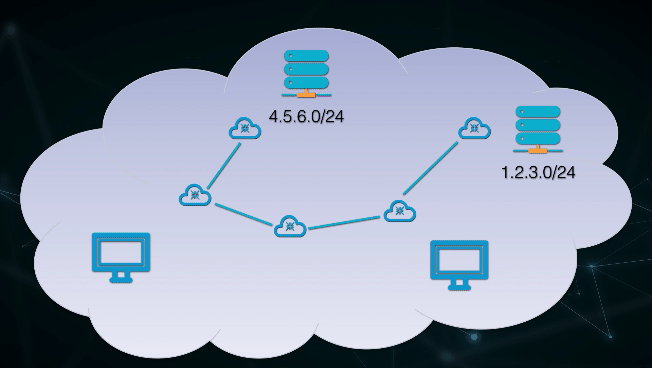
The potential solution: Anycast Routing
Anycast Routing is different because multiple server groups in various locations can share the same CIDR block of IP addresses. Routers use the Border Gateway Protocol (BGP) or other routing protocols to locate the optimal machine identified by the CIDR block of the requested destination IP address. This gives you a one-to-nearest relationship and brings content closer to the end users.
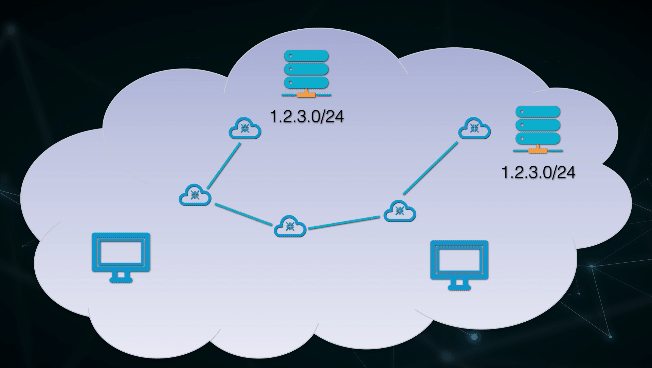
Alone, Anycast can have its own set of issues. Too many server stacks sharing the same CIDR block can pollute BGP routing tables, and it doesn't consider server load, capacity, or availability.
The actual solution: Edge IP Binding
Edge IP Binding uses Anycast routing to provide a fixed set of IP addresses or CIDR blocks to serve traffic over the Akamai Edge network.
We use Anycast routing method coupled with proprietary mapping schemes to identify the best edge server to respond to the client's request. Edge IP Binding accesses the edge server with details on how and where to respond. That edge server then responds to the request pretending to use an IP address included in the initial client request—one of several fixed IP addresses that have been assigned for your use after configuring Edge IP Binding.
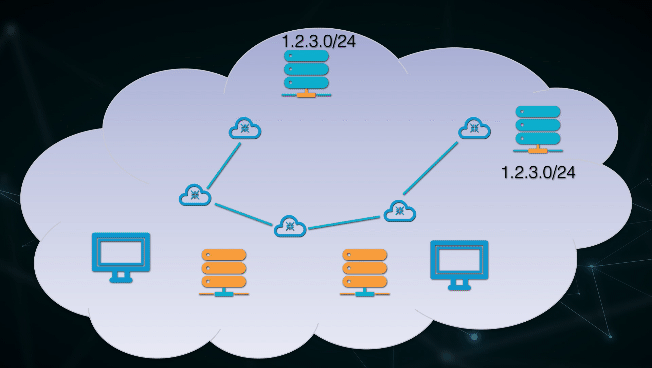
A brief outline of the Edge IP Binding workflow
Edge IP Binding set up
Once Edge IP Binding has been provisioned for your use, you create a property in Property Manager for a supported product, for example Adaptive Media Delivery. You enable Edge IP Binding while configuring the property hostname. This generates a unique Edge IP Binding-enabled edge hostname that gets assigned up to 20 unique Anycast IP addresses.
The Edge IP Binding request flow
- The end user (client) requests content from your domain. You use your domain to set up a property hostname in Property Manager and map it to an edge hostname.
- Akamai DNS server provides the IP of the Edge IP Binding server in the DNS response.
- Client connects to the Edge IP Binding server. Based on the Akamai end user mapping, Edge IP Binding determines the appropriate edge server that's closest to the client.
- Edge IP Binding server encapsulates the request packets and forwards them to the selected edge server.
- The edge server decapsulates the packets and generates the response from its cache or, if applicable, from your origin server. The edge server sends the content directly to the client using the IP address included in the initial client request—one of several fixed IP addresses that have been assigned for your use by Edge IP Binding.
Additional points on Edge IP Binding
- Edge IP Binding allows for delivery at full scale, without expanding the IP address range.
- Return traffic is from the Edge IP Binding Anycast address.
- Edge IP Binding supports both HTTP and HTTPS.
Updated about 1 year ago
