Reporting metrics and dimensions
Use the Reporting metrics and dimensions available in DataStream 2 to get reports for your property including traffic and media delivery data.
You can choose the Reporting metrics mapped to existing data sets supported in DataStream 2, and dedicated data set fields such as Content protection information to log these metrics in your stream.
Reporting field mapping
You can log metrics you may know from Reporting using data set fields already supported by DataStream 2 in your stream:
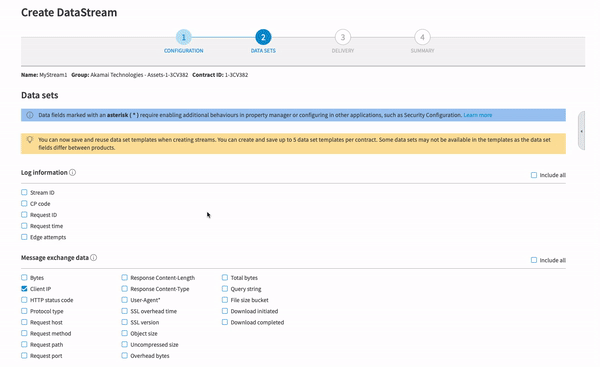
Each time you select a Reporting field, you automatically check corresponding data sets from other groups on the list. Several reporting metrics and data set fields may be available only for selected products assigned to your property.
To log these fields, Create a stream or Edit a stream in the DataStream application, and open the Reporting metrics and dimensions tab on the Data sets list.
For detailed steps to add or remove data set fields when creating or editing a stream, see Choose data parameters. For the complete list of data set fields available in DataStream 2, see Data set parameters.
Content protection information
You can also choose the Content protection information data set field to log metrics for media delivery and traffic reports, or use report-specific fields for Media delivery and Traffic report. See Choose data parameters for steps.
The field may show multiple entries in the log line (such as epd@geoguard and epd@feature-override), when Enhanced Proxy Detector redirects or denies a request, and the EPD action metadata contains an override.
Media delivery reports for the Content protection information field are available only when it returns the epd@geoguard component:

To log any fields in the Content protection data set, you need to enable the Enhanced Proxy Detection with GeoGuard behavior on your property first.
| DataStream 2 field | Reporting metric or dimension | Sample CPI field value | Index number | Description |
|---|---|---|---|---|
| Content protection information | Match type | //epd@geoguard/v1/dp/2 | 2 | This flag identifies Enhanced Proxy Detection (EPD) as the property configuration match triggering the action. |
| Match category | //epd@geoguard/v1/dp/2 | 4 | Indicates the EPD category for a proxy request:av for anonymous VPNpp for public proxyhp for hosting provider hittn for TOR exit nodedp for smart DNS proxyvc for VPN data centerrlp for relay proxypv for proxy over VPN | |
| Action | //epd@geoguard/v1/dp/2 | 4 | Indicates the EPD action on the proxy request:0 for request denied1 for request allowed (EPD behavior override)2 for request redirected |
You can use this field to log the following metrics for Media delivery and Traffic reports:
| DataStream 2 field | Reporting metric or dimension | Sample CPI field value | Index number | Description |
|---|---|---|---|---|
| Content protection information | Edge proxy hits | 01 | - | Logged as 1 with epd@geoguard present, otherwise 0. |
| Akamai override | //epd@feature-override/v1/or//epd@geoguard/v1/dp/2 | 2 | The request was allowed with an EPD behavior override. | |
| Applied matches | //epd@geoguard/v1/dp/2 | 2 | Identifies Enhanced Proxy Detection (EPD) as the property configuration match triggering the action. | |
| Actions taken | //epd@geoguard/v1/dp/2 | 5 | Indicates the EPD action on the proxy request:0 for request denied1 for request allowed (EPD behavior override)2 for request redirected | |
| VPN hits | //epd@geoguard/v1/av/1 | 4 | The total number of proxy requests to edge servers identified by GeoGuard as VPN data center hits. | |
| Proxy hits | //epd@geoguard/v1/pp/1 | 4 | The total number of public proxy requests to edge servers identified by GeoGuard. | |
| Hosting provider hits | //epd@geoguard/v1/hp/1 | 4 | The total number of proxy requests to edge servers identified by GeoGuard as hosting provider hits. | |
| TOR exit hits | //epd@geoguard/v1/tn/1 | 4 | The total number of proxy requests to edge servers identified by GeoGuard as TOR exit node hits. | |
| Smart DNS hits | //epd@geoguard/v1/dp/1 | 4 | The total number of requests to edge servers identified by GeoGuard as Smart DNS proxy hits. | |
| VPN datacenter hits | //epd@geoguard/v1/vc/1 | 4 | The total number of proxy requests to edge servers identified by GeoGuard as VPN data center hits. | |
| Relay proxy hits | //epd@geoguard/v1/rlp/1 | 4 | The total number of requests to edge servers identified by GeoGuard as relay proxy hits. | |
| Proxy over VPN hits | //epd@geoguard/v1/pv/1 | 4 | The total number of requests to edge servers identified by GeoGuard as proxy over VPN hits. | |
| Blocked hits | //epd@geoguard/v1/av/0 | 5 | The number or known proxy requests blocked by Enhanced Proxy Detection. | |
| Redirected hits | //epd@geoguard/v1/av/2 | 5 | The number or known proxy requests redirected by Enhanced Proxy Detection. |
Media delivery reports
Choose from the following existing data set fields to get metrics and reports on media delivery. See the complete list of Data set parameters available in DataStream 2 for details and possible requirements.
Media delivery reports for the Content protection information field are available only when it returns the epd@geoguard component:

Some fields cover several reporting metrics, for example, you can derive the request's Browser, Device, OS and User agent using only the User-Agent data set field.
| DataStream 2 field | Reporting metric or dimension | Sample log value | Description |
|---|---|---|---|
| Asnum | ASN | 64496 | The Autonomous System Number (ASN) of the request's Internet service provider. |
| City | City | Bangalore | The city where the request originated. |
| Client IP | IP | 198.18.77.18 | The IP address of the client that made the request to the edge server. |
| Country/Region | Country | US | The country where the request originated. |
| Country code | US | The ISO 3166 code of the country where the request originated. | |
| CP code | CP code | 12097150 | The unique provisioning code that identifies the customer on whose behalf the content was served. |
| Delivery format | Delivery Format | HDSHLSDASH | Reports the logged data's media delivery format, such as HDS and HLS fragmentation, HDS and HLS stream packaging, Dynamic Adaptive Streaming over HTTP (DASH), Microsoft Smooth streaming etc., including the default format. |
| Delivery type | Delivery Type | livedefault | Limits logged data to a specific media delivery type, such as live, VOD (video on demand), or default. |
| Download completed | Download Completed | 1 | The number of complete successful downloads in a specific time interval. |
| Download initiated | Download Initiated | 1 | The number of successful download initiations in a specific time interval. |
| Download time | Download Time | 12001 | The time taken to download the object in milliseconds. |
| Edge attempts | Edge attempts | 1 | The number of content download attempts by the end-user during a specific time interval (HTTP code 2XX), based on the total manifest requests received. |
| Startup errors Request path | Edge Manifest Failures | 2 | Manifest requests that resulted in errors with 4XX and 5XX response codes.If the STARTUP_ERROR is 1, and the request path contains any of the following file extensions: .m3u8, m3u, m3ub, f4m, f4x, mpd, ismc, the request is an edge manifest failure. |
| Download initiated Request path | Edge Plays | 1 | If DOWNLOAD_INITIATED is 1 in the log line, the response HTTP code is2XX, and the request path contains any of the following file extensions: .m3u8, m3u, m3ub, f4m, f4x, mpd, ismc, the request is an edge play.Edge plays are computed only for manifest files. |
| HTTP status code | Other hits | 0200206404 | HTTP transactions with HTTP status codes of 0 are considered other hits. |
| File size bucket | File size bucket | 1KB-10KB10KB-100KB100KB-1MB1MB-10MB10MB-100MB100MB-1GB | This field groups the response content into buckets by size in kilobytes, megabytes and gigabytes. |
| Media Encryption | Media Encryption | 01 | Returns 1 if media encryption is enabled for the content delivered from the edge to the client. |
| Status code Download initiated Startup errors | Mid-Stream Errors | 3 | Total errors, excluding start-up errors, that occurred during stream play. If STATUS_CODE is an error (4XX or 5XX), and the log line returns 0 for DOWNLOAD_INITIATED and STARTUP_ERROR, the request is a mid-stream error. |
| Prefetch Midgress Hits | Prefetch Midgress Hits | 1 | Returns 1 if an edge server prefetched the content from a parent edge server other than the origin. |
| State | Canadian province | Alberta | The Canadian province where the request originated. |
| Client state | New%20Hampshire | The state where the request originated. | |
| Province | New%20Hampshire | The province where the request originated. | |
| State | New%20Hampshire | The state where the request originated. | |
| Startup Errors | Startup Errors | 3 | The number of download initiation failures in a specific time interval. |
| Stream ID | Stream ID/URL | 120001 | The DataStream unique stream ID. |
| Throughput | Throughput | 200000 | The byte transfer rate for the selected time interval in kilobits per second. |
| User-Agent | Browser | Mozilla%2F5.0+%28Macintosh %3B+Intel+Mac+OS+X+10_14_3%29 | The name and details of the browser that made the request. |
| Device | Mozilla%2F5.0+%28Macintosh %3B+Intel+Mac+OS+X+10_14_3%29 | The full name of the device that made the request. | |
| OS | Mozilla%2F5.0+%28Macintosh %3B+Intel+Mac+OS+X+10_14_3%29 | The operating system name and version of the user that made the request. | |
| User agent | Mozilla%2F5.0+%28Macintosh %3B+Intel+Mac+OS+X+10_14_3%29 | The URI-encoded User-Agent header in the request. It lets edge servers identify the application, operating system, vendor, or version of the requesting user agent.You can use User-Agent parsing libraries to get single values (Browser, Device, OS) from the User agent field. |
Traffic reports
Select the following existing data set fields to get metrics and reports on traffic to your property. See the complete list of Data set parameters available in DataStream 2 for details and possible requirements.
Some fields cover several reporting metrics, for example, you can derive the request's Browser and OS using only the User-Agent data set field.
| DataStream 2 field | Reporting metric or dimension | Sample log value | Description |
|---|---|---|---|
| Cacheable | Cacheable | 1 | Returns 1 if the object is cacheable, based on response headers and metadata. |
| Client IP | Client IP | 198.18.77.18 | The IP address of the request. |
| IP version | 198.18.77.18 | The IP version of the request’s IP address, such as IPv4, you can derive from the Client IP value. | |
| Country/region | Country/area (client geo) | US | The ISO 3166 code of the country where the request originated. |
| CP code | CP code | 2097150 | The unique provisioning code that identifies the customer on whose behalf the content was served. |
| HTTP status code | Response code | 0200206404 | The HTTP result code returned to the client in the response. |
| Protocol type | HTTP version | HTTP/1.1HTTPS/1.1HTTP/2HTTP3 | The HTTP protocol used to deliver the content. |
| Query string | URL string | q=foo&submit=true | The query string of the URL of the resource that was requested. |
| Request time | Time | 1612215703.120 | The Unix epoch timestamp (in seconds) of a new accept() response or when the edge server started to read a new request. |
| Server country/region | Country/area (server geo) | GB | The ISO 3166 code of the country of the server that processed the request. |
| State | Client state | New%20Hampshire | The state where the request originated. |
| User-Agent | Browser | Mozilla%2F5.0+%28Macintosh %3B+Intel+Mac+OS+X+10_14_3%29 | The name and details of the browser that made the request. |
| OS | Mozilla%2F5.0+%28Macintosh %3B+Intel+Mac+OS+X+10_14_3%29 | The operating system name and version of the user that made the request. |
Updated 6 months ago
