Use pivot to group data
Group relevant data in a table or chart by a chosen dimension to analyze information quicker, notice trends, and compare values.
Pivot is available in the Statistics view.
-
Set dimensions and filters to display the data you need.
-
On the right side of the table with results, click Pivot to open the menu.
-
Select:
-
Action Applied to break down the analysis by an action your security products applied to requests, such as Monitor or Delay.
-
Action Type to break down the analysis by an action you set in a security policy to take against requests.
- Monitor, alert and allow actions are grouped under Monitor.
- All other actions, for example deny, are grouped under Mitigate.
-
Policy to break down the analysis by a security policy which evaluated the requests.
-
-
To clear the grouping select None.
When you select the Attack Type dimension, you can see the number of requests and distribution.
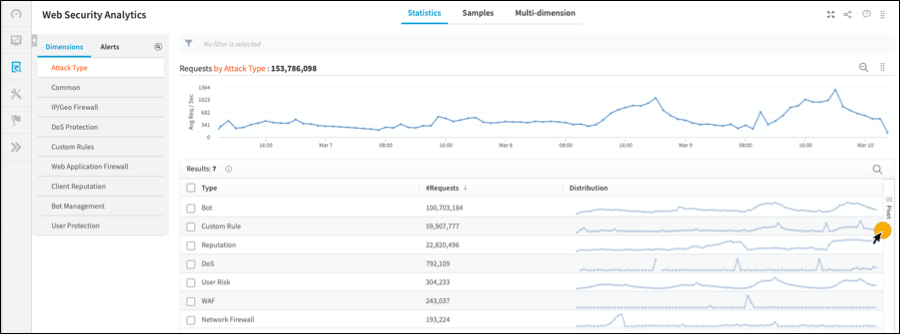
Click Pivot and select Action Type to see how many requests were monitored and mitigated.
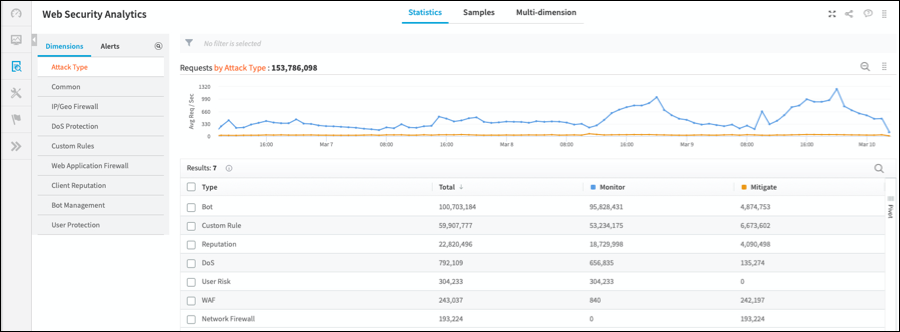
Updated over 1 year ago
