Different Client and Content Characteristics
With this scenario, we want to use the same origin server, but apply different Client Characteristics and Content Characteristics, based on the Client IP associated with the request.
Overview
We'll be fielding requests to a single property hostname, data-management-tools.com for a software patch download. Several CIDR blocks will be called out to use specific Client Characteristics and Content Characteristics to speed up the download of the patch to those addresses, while requests from all other client IPs will use what's set for these behaviors in the Default Rule.
For ease of use in this scenario, NetStorage is used as the origin for all requests.
Phase 1: Create the Property hostname
We need a new Object Delivery property with one property hostname and we also want to employ Standard TLS security for access.
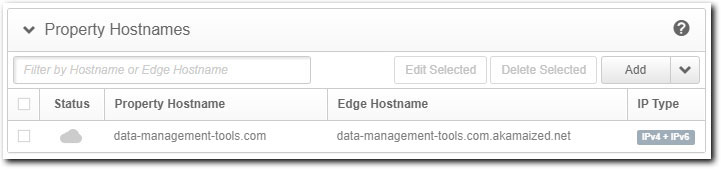
The steps that follow outline what you need to do to create the property hostname for this use case.
-
You need a Standard TLS certificate to set up the property hostname. This can take a while to provision, so you should create it before you create the Object Delivery property. You need to include the hostname—
data-management-tools.com—as a certificate name (CN) or subject alternate name (SAN) in the certificate. -
Create a new Object Delivery property in Akamai Control Center.
-
Set up a Standard TLS Property Hostname to Edge hostname association for
data-management-tools.com.
Phase 2: Add a new rule for specific Client IP requests
For certain requesting clients, we want to speed up and optimize delivery. So, we're incorporating this rule to target requests from various CIDR blocks to use specific Client Characteristics and Content Characteristics behavior settings.
-
In the Property Configuration Settings click Add Rule.
-
Ensure Blank Rule Template is selected (default) and click Insert Rule.
-
Click the gear icon in the new rule and select Edit Name. Set this to "CIDR block optimization" for this scenario and press Enter.
-
Click Add Match and set the fields as follows:
- Client IP
- is one of
- Select Items. Click this field and input a range of CIDR blocks that represent IP addresses in the desired geographic location.
Add behaviors to this rule
Add these behaviors to the new rule and configure them accordingly.
Add the Client Characteristics behavior
First, we'll add this behavior to optimize delivery based on the requesting client.
-
Click Add Behavior.
-
Type client in the Search available behaviors field to filter results, select Client Characteristics, and click Insert Behavior. Set Client Location to a geographic region that best represents the CIDR blocks you set for the match criteria. This optimizes the delivery of the software patch to the clients in this geography.
Add the Content Characteristics behavior
Next, add this behavior to optimize delivery based on the type of content you're delivering.
-
Click Add Behavior.
-
Type content in the Search available behaviors field to filter results, select Content Characteristics, and click Insert Behavior. Set the options in this behavior as follows:
-
Origin Object Size. The patch is 11MB in size, so set this to 10-100MB. This is what Akamai considers a "large file".
-
Popularity Distribution. The popularity setting doesn't really apply to this rule, because it only applies to a select range of CIDR blocks. So, set this to Unknown.
-
Catalog Size. This applies to the size of the overall catalog of content to be delivered. A single software patch that's 11MB in size is being delivered. So, this constitutes a Small catalog size.
-
Content Type. Set this to Software.
-
Phase 3: Configure the Default Rule
Now, you configure the Default Rule to handle all other requests, as well as settings you want to be applied to all requests. For example, we'll configure "NetStorage" as the Origin Server for all requests. Access this rule and set the use case-based behaviors, accordingly.
Configure the Origin Server behavior
Set the Origin Type to NetStorage and select the applicable NetStorage Account that houses the software patch to be downloaded. See the Property Manager documentation for more details on configuring NetStorage as your origin.
Configure the Origin Characteristics behavior
Set these options:
-
Origin Location. Set this to the geographic location that corresponds to the NetStorage account you set in the Origin Server behavior.
-
Authentication Method. Set this to Akamai Origins - Auto, Others - None.
Configure the Content Characteristics behavior
Set the same options you applied for this behavior in the CIDR block optimization rule, except for the following:
- Popularity Distribution. This is going to apply to all other requests for this software. To best optimize all of these requests, set this to Popular.
Configure the Client Characteristics behavior
You set a separate instance of this behavior in the "CIDR block optimization" rule to optimize requests from specific clients. This instance applies to requests from all other clients accessing the software. So, set Client Location to Unknown.
What happens next?
First, you need to complete creation of the Object Delivery property, optionally test it, and finally promote it to production for use.
Once live in production, request logic for your content works as follows:
-
A request to
https://data-management-tools.comfrom within a specified CIDR block. When a request comes in that meets the match criteria in the "CIDR block optimization" rule, Akamai will cache the software in edge servers in the Client Location geography that you selected in that rule. It will additionally optimize delivery based on the settings you've applied in that rule's Content Characteristics behavior. As additional requests from the CIDR blocks set in the rule are received, they'll be directed to the cached content, allowing for quicker download. -
A request to
https://data-management-tools.com** from outside the specified CIDR blocks**. The Client Characteristics setting in the Default Rule is used for these requests. It was set to "Unknown" to support all other geographies. Akamai will still cache the software in edge servers as requests come from random geographies, but only until the cache's time to live expires. However, these requests will still be optimized to some extent, using the settings you've applied for the Content Characteristics behavior in the Default Rule.
You could implement multiple instances of the "CIDR block optimization" rule for other geographic regions, and add more CIDR blocks to further expand this scenario.
Updated 10 months ago
