View your capacity inventory
Use the Capacity Inventory tool to view approved and unassigned capacity for your contracts. Capacities are approved for a location on a per-contract basis. To view the approved capacity for your current contract, follow these steps:
-
If necessary, access Control Center.
-
Go to ☰ > ORIGIN SERVICES > Cloud Wrapper.
-
Select the Capacity Inventory entity.
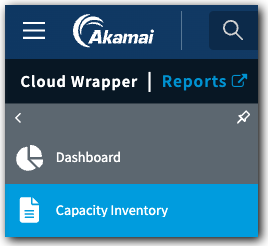
-
Use these values to determine what portion of your approved capacity is actively assigned to a configuration:
-
Approved Capacity. This shows the total amount of space assigned on this contract, for this location.
-
Unassigned Capacity. This shows how much capacity is usable when creating a footprint configuration.
-
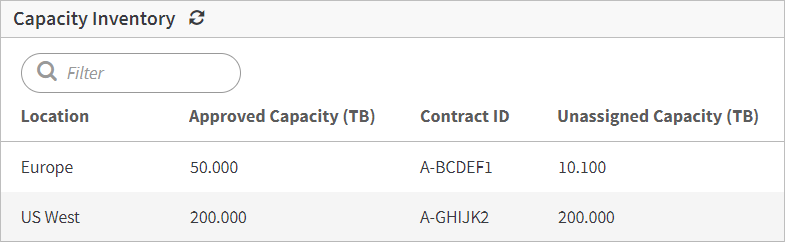
Updated about 2 years ago
