View an audit trail
You can view changes to your Cloud Wrapper configurations.
-
Open the application. Go to ☰ > ORIGIN SERVICES > Cloud Wrapper.
-
Select the Configurations entity.
-
Expand the Actions menu to view the Audit Trail of the relevant configuration.
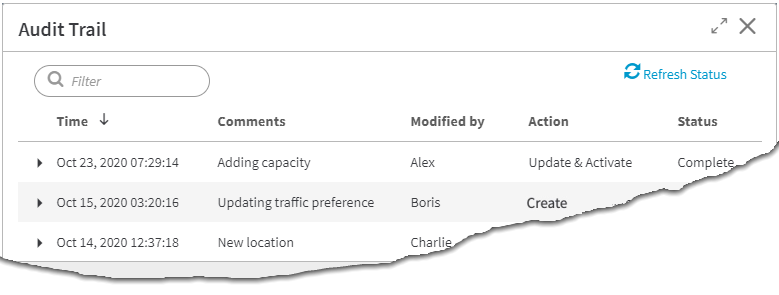
Updated over 4 years ago
