Manage your configurations
You can add, view, and activate your Cloud Wrapper configurations.
Use Cloud Wrapper configurations to specify the cache space in your selected regions. You can fine-tune the performance of Cloud Wrapper by viewing an analysis report or update your configuration.
- Open the application. Go to ☰ > ORIGIN SERVICES > Cloud Wrapper.
- Select the Configurations entity.
- Select the Configuration Name that you want to modify, or expand the drop-down to view the configuration details.
- Click the Actions menu to View, Edit, Activate, or View an audit trail for the configuration.
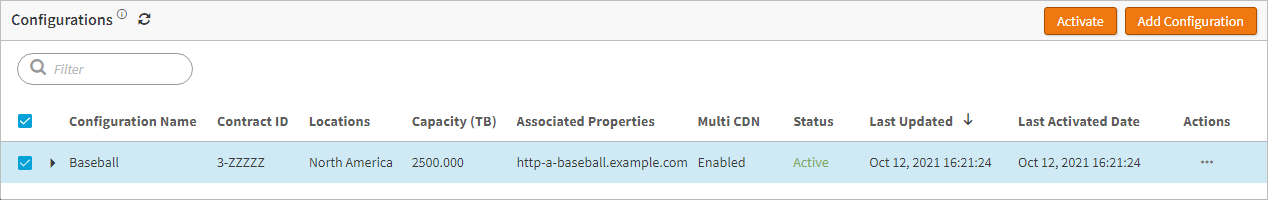
You can't directly delete a configuration. Contact your account team for assistance.
Update a Cloud Wrapper configuration
- Open the application. Go to ☰ > ORIGIN SERVICES > Cloud Wrapper.
- Select the Configurations entity.
- Select the Configuration Name that you want to modify, or expand the drop-down to view the configuration details.
- Click the Actions menu and select Edit.
Settings that you can edit
You can update your Cloud Wrapper configuration, but it depends on the state it's in.
| Modify item | Active configuration | Saved configuration |
|---|---|---|
| Entire configuration | ||
| Change contract | ||
| Change configuration name | ||
| Activate configuration | ||
| Update configuration comments | ||
| Update your properties | ||
| Update your locations | ||
| Enable or disable Multi CDN | ||
| Add or remove CDNs |
Updated over 1 year ago
