Activate a configuration
If you didn't activate your configuration during the creation process, you can activate it manually:
-
Go to ☰ > ORIGIN SERVICES > Cloud Wrapper.
-
Select the Configurations entity.
-
Select the Configuration Name that you want to modify.
-
Select Actions (...) > Activate.
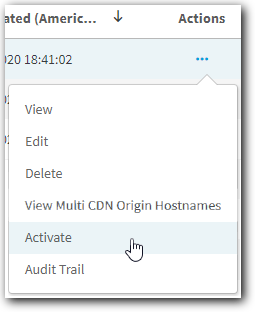
Once the configuration is active, the next step is to add the Cloud Wrapper behavior to your delivery configuration.
Activation isn't immediate
It'll take from 3-4 hours for the configuration to propagate, before you can access it via the Cloud Wrapper behavior in Property Manager.
Updated over 2 years ago
