Welcome to Cloud Wrapper
Use Cloud Wrapper to reduce origin requests by optimizing connectivity between cloud infrastructures and the Akamai Intelligent Edge. You can use it for:
-
The distribution of your website or app
-
Live and on-demand streaming
-
The distribution of online games, software, and other downloads
Watch this short video to learn about Cloud Wrapper and how you can build on top of Akamai to reduce costs and deliver great content experiences.
Supported delivery products
Cloud Wrapper is supported for use with the following Akamai products:
-
Adaptive Media Delivery
-
Download Delivery
-
Dynamic Site Acceleration (Limited Availability)
-
Ion (Limited Availability)
-
Object Delivery
- Support for web delivery products is Limited Availability. Support for Cloud Wrapper with our Dynamic Acceleration and Ion web delivery products is in Limited Availability. Talk to your account team about access to it.
- Support for Multi CDN. You can set up your Cloud Wrapper configuration so third-party CDNs can access its cache space. Currently, this support is only offered with Akamai's Adaptive Media Delivery, Download Delivery, and Object Delivery products.
Get started
Here are some topics you should go through to understand the process:
-
How Cloud Wrapper works. Get an understanding of what Cloud Wrapper is and how it works.
-
Key concepts and terms. Familiarize yourself with some common terms we use when working with Cloud Wrapper.
Set up Cloud Wrapper
You'll use a combination of tools to set up a delivery configuration ("property") for your content and to add Cloud Wrapper support to that property:
-
Create a delivery configuration ("property"). You need a property delivering your content via the Akamai network, using a supported product.
- Configure your origin server. In the same property, you'll define how Akamai contacts your origin server to get your content. Cloud Wrapper leverages this information to move content from your origin to its caching layer.
-
Add Cloud Wrapper to your contract. Contact your account team to see if it's compatible with your workflow.
-
Determine your capacity needs. Your account team performs a footprint analysis on your property to determine how much cache space you'll need in your environment. This is what we refer to as your "capacity."
-
Add capacity to your Akamai contract. Your account team adds the requested capacity to your contract.
-
Add capacity in the Cloud Wrapper portal. Your account team adds the capacity to the Cloud Wrapper portal. They need to do this for you before you can continue to the next step.
-
-
Create and activate your Cloud Wrapper configuration. Use the Cloud Wrapper interface to create and activate your configuration.
-
Add the Cloud Wrapper behavior to your property. Use Property Manager to Add the Cloud Wrapper behavior to your property. Here, you enable it and identify the active configuration for your Location.
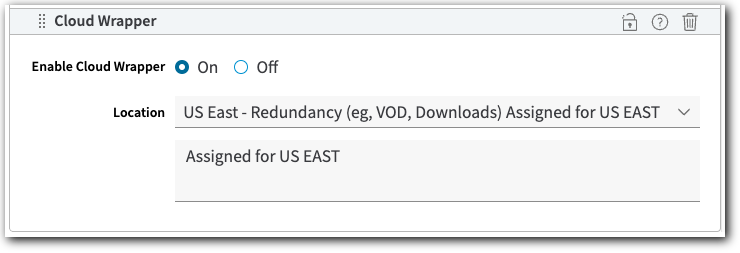
- Review you configuration. You can check out your configuration by viewing the dashboard.
Best practices
Case studies
Updated 8 months ago
