The Boomerang Akamai plugin
The Boomerang Akamai plugin is automatically included as part of Boomerang for mPulse. It was designed to help gather network topology information, which is then used to improve the performance of the Akamai CDN.
The Akamai plugin issues two XMLHttpRequests (XHRs) to two separate Akamai URLs, one supporting only IPv4 and the other supporting IPv4+IPv6. The data Akamai gathers from these XHRs assists the Akamai CDN in routing traffic in the most performant way through the network.
This data was previously gathered in the Akamai Legacy RUM client, and is now used in mPulse / Boomerang as customers migrate away from Legacy RUM.
How does this help our customers?
Gathering this data helps improve the overall performance of the Akamai CDN, which should improve the performance of all Akamai customer websites.
Customers can choose to opt-out of this process by disabling the Akamai plugin, which will also disable the XHRs (see below).
What does the plugin do?
The plugin will issue an XHR for each of the following URLs:
https://trial-eum-clientnsv4-s.akamaihd.net(IPv4)https://trial-eum-clienttons-s.akamaihd.net(IPv4+IPv6)
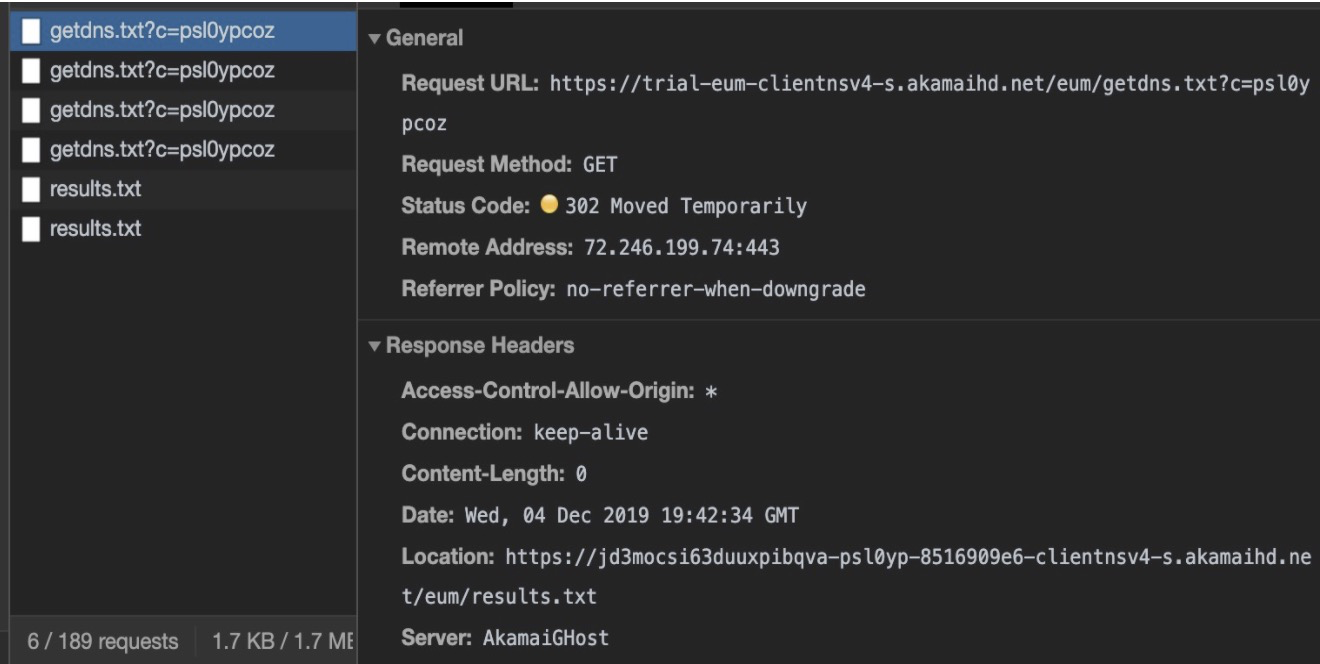
Both of these requests may 302 Redirect to another URL.
The browser’s LocalStorage is used to track when these requests were last sent. These XHRs will be sent at most once every 30 minutes per visitor.
Does the plugin affect the performance of my website?
The two XHRs are sent after the page has finished loading, so they should not affect the performance of the page load.
The XHRs contain no payload and the response is empty. These requests are sent only once per user session on a 30 minute time window. The plugin should have not any user perceivable effect on your website, but may show up in browser network traces and synthetic page load tests.
How can I disable the plugin?
The Akamai plugin can be disabled by executing the following JavaScript on the page:
window.BOOMR_config = window.BOOMR_config || {}; window.BOOMR_config.Akamai = {"enabled": false};
In the mPulse section of Control Center, a configuration option can be added to disable this data collection:
{ "Akamai": { "enabled": false } }
Updated 13 days ago
