Content Characteristics & Download Delivery
This behavior lets you define specific information about your content to optimize its delivery.
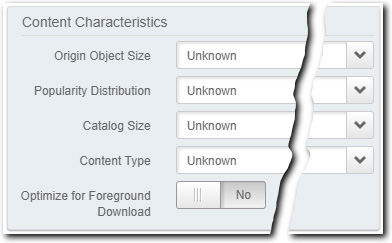
The behavior is comprised of several options, that are detailed in the sections that follow.
Catalog Size
Use this to set the overall volume of objects to be delivered through this property.
- Small. Select if all of your content is less than 100G.
- Medium. Select this if all of your content 100G to 1TB.
- Large. Select this is all of your content ranges from 1TB to 100TB.
- Extra Large. Select this if all of your content is greater than 100TB.
- Unknown (Default). Select this if you don't know the volume.
Popularity Distribution
Select how often the content is requested.
- Long Tail. This applies if most of the traffic volume consists of a small number of requests for content that has relatively long life.
- Popular. This applies if most of the traffic volume consists of a large number of requests for content that has a relatively short life.
- Other. Select this if your use case isn't available for selection, or it is a combination of the available selections.
- Unknown. This is the default. Select this if you're not sure of the popularity level for the content to be delivered by this property. Download Delivery will still try to optimize delivery based on the request.
Origin Object Size
Use this to set a range for the size of the objects delivered through this property:
- Less than 1MB. Partial object caching is not applied.
- 1-10MB. Partial object caching is not applied.
- 10-100MB. Partial object caching is automatically enabled with this setting.
- Greater than 100 MB. Partial object caching is automatically enabled with this setting.
- Unknown. Select this if you're unsure of the specific object size, or you don't have a fixed size for target content. Partial object caching is automatically enabled with this setting for objects greater than 10 MB in size.
Partial object caching
Partial object caching is part of our large file optimization support. It increases origin server offload by caching in chunks, instead of as a single, composite object. Partial object caching is required for the delivery of "large files"—those in excess of 10 MB in size. It's automatically enabled if you select any of these as your Origin Object Size:
- 10-100 MB.
- Greater than 100 MB.
- Unknown. Partial object caching is applied for an object that is greater than 10 MB in size if the object falls into what you've selected for Content Type. For example, if you've selected "Software" as your Content Type, partial object caching is enabled if a file of that type is requested that's over 10MB in size.
If you set Origin Object Size to Less than 1MB or 1-10MB, partial object caching is not enabled. If a request is made through this configuration for a larger file, a 403 error is returned.
If you specify a large file setting, but your origin never actually serves files in that size range, the Akamai platform makes additional requests to the origin. This can impact overall performance and access. This happens because the edge server requests the first byte of each object to determine if the minimum object size criteria has been met—at least 10MB. Once that check fails, the server simply re-requests the entire object from the origin.
We recommend that you verify the size of your delivery objects on your origin, and select the appropriate size to ensure that partial object caching is enabled or disabled, as necessary.
Content Type
If you're delivering a specific type of content with this property configuration, you can select it here to help optimize delivery.
- Video. This includes the full download of video media—not the streaming of VoD or live content.
- Software. This includes full non-game applications ("apps") or installables.
- Software Patch.
- Game.
- Game Patch.
- Other Downloads. Select this if your use case isn't available for selection, or it's a combination of the available selections.
- Unknown. This is the default. Leave it set to this if you're unsure of the specific content type. Download Delivery will still try to optimize delivery based on the request.
Optimize for Foreground Download
Set this slider to Yes to optimize the delivery throughput and download times for large files. This feature requires approval for use, and it must be added to your contract. Please contact your Account Representative for access.
If you've set up Use Case-based Edge Mapping in a property hostname to apply either "BACKGROUND" or "FOREGROUND" optimization, the rule that processes requests from that property hostname must also apply the same setting here. For example, if the property hostname has its Use Case set to FOREGROUND, this option must be set to Yes. If settings conflict, what's set in the property hostname for Use Case-based Edge Mapping is applied.
Best Practices settings applied by default
We automatically apply various best practices settings in the background for a Download Delivery property, to coincide with the Content Characteristics behavior. You don't need to manually define these via individual behaviors, because we preset them for optimal performance.
Optimized For
These settings are automatically applied:
- Large Objects. Objects greater than 10 MB in size.
- Maximum Object Size:
- With Large File Optimization enabled: 323 GB
- Without Large File Optimization enabled: 1.8 GB
Basic HTTP Settings
These settings are automatically applied:
- HTTP version 1.1
- Transfer / Chunked encoding between Akamai edge servers and client
- Allow GET/HEAD Methods
Cross Origin Resource Sharing (CORS)
No CORS headers are sent to the client.
GZIP Content Compression
These settings are automatically applied:
- Automatically enabled for origin to edge. This only applies if the Accept-Encoding header is sent in the request to the origin.
- Automatically enabled for edge to client. This only applies the if Accept-Encoding header is received from the client.
Caching
These settings are automatically applied:
-
The Remove VARY header is sent from origin. This enables content caching.
-
Positive caching policy for response codes. 200, 203, 300, 301, 302 and 410
-
Positive Caching Time to Live (TTL). 1 day
-
Negative caching for response codes. 204, 305, 404, and 405
-
Negative caching TTL. This setting varies, based on your selected Origin Type:
- If NetStorage is your origin. This is set to 30 seconds.
- For all other origins. This is set to one (1) second.
Large File Optimization
These settings are automatically applied:
- Large file optimization is default enabled for specific file types. This includes the following:
| 3g2 | iso | rm |
| 3gp | jxr | swf |
| asf | m4v | tar |
| avi | mkv | tgz |
| bz2 | mov | wdp |
| dmg | mp4 | webm |
| exe | mpeg | webp |
| f4v | mpg | wma |
| flv | mts | wmv |
| gz | pkg | zip |
- For full object requests. Objects are fetched from the origin in fragments of 2MB and served to the client.
- For byte-range requests. Only the specific bytes specified in the range request are fetched from the origin and served to the client.
- Prefetch is applied. At least one fragment ahead of the current chunk is fetched.
Content Characteristics and mixed mode configuration
Content Characteristics is a "use case-based" behavior that's automatically included in the Default Rule and used to optimize delivery for all requests. However, with mixed mode configuration, you can also include it in another rule and apply different match criteria to have separate requests use different content characteristics optimizations.
For more details, see Mixed Mode & Download Delivery.
Updated over 4 years ago
