Enable access to the API
You grant access to the API with a properly configured NetStorage upload account. Enable access to the Usage API using the Configuration API or using the NetStorage Groups UI in Akamai Control Center.
Open the application. Go to ☰ ⇒ ORIGIN SERVICES ⇒ NetStorage.
- Access the Upload Accounts entity.
- Click + Add New Upload Account or edit an existing account.
- Store the upload account name for later use as the
uploadAccountId.
- Store the upload account name for later use as the
- In the Access Methods content panel for an upload account, select the NetStorage HTTP CMS API tab.
- Click + Add HTTP API Key, and click Yes in the window to confirm.
A valid key is automatically generated and applied to the account. Use this key is in calls you issue to the API. Click Copy Key in the Actions column to add it to your clipboard.
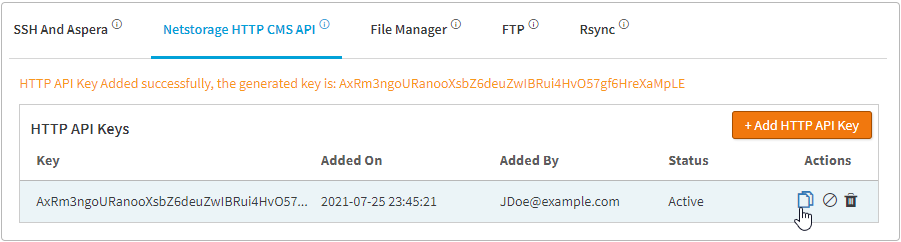
After you add a new HTTP API Key, you can copy it for use.
Access to the API is enabled, but the account must complete propagation which can take upwards of 120 minutes. Once complete, you will receive an email notification, and you can access the API with this account.
Gather details for API usage
Your API connection hostname is [Domain Prefix]-nsu.akamaihd.net, and is found in the UI:
Open the application. Go to ☰ ⇒ ORIGIN SERVICES ⇒ NetStorage.
- Access the Storage Groups entity.
- Enter your storage group name in Filter field.
- Click its entry in the table to view the Storage Group Details.
- In the Storage Group Details section, make note of the HTTP Domain Name entry. This is referred to as the "Connection Hostname" and it's used in each API call.
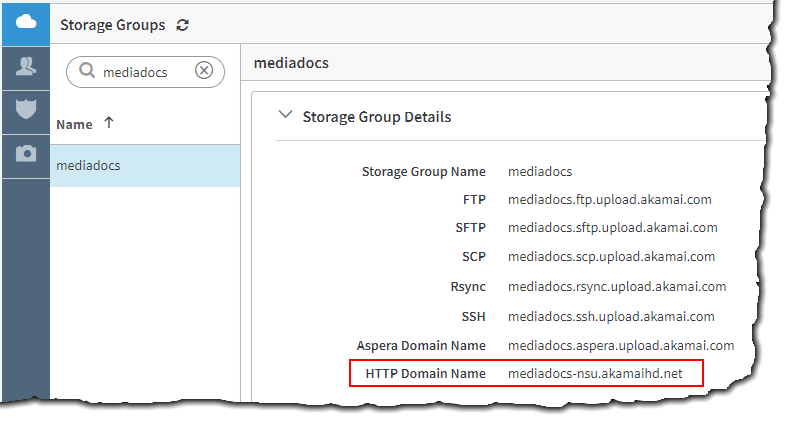
Authenticate with the Usage API
You need to follow a specific format structure to authenticate with the Usage API. It requires the including action and signature headers. See Format an API call for more information.
Considerations for the Usage API
You should get familiar with the unique aspects of the NetStorage file structure.
Local system configuration
These ports must be open on your firewall to allow the API client machine network access:
- Outgoing Access. Ports 80/443
- Incoming Access. Dynamic range on the local system
The Usage API isn't aware of content replication
This API doesn't redirect ('chase') requests to other NetStorage replicas. This is especially important if your NetStorage configuration uses replica-specific hostnames, because you may be interacting with content that's outdated or missing. Interacting with outdated content may occur in these situations:
- If your content isn't in the initial replica region.
- If the content you're accessing isn't the most recent version.
We recommend using a delivery product when you use NetStorage as your origin, as those requests will redirect across all NetStorage replicas of the target storage group. This ensures delivery of the freshest content even if the first delivery request goes to a replica which doesn’t yet have the data.
