Enable alert notifications
Set up alert notifications for your Direct Connect service.
For Direct Connect, you can set up alerts to be notified about these issues.
| Alert | Fires when... |
|---|---|
| BGP Down | The BGP session is disrupted. |
| High Utilization | Router utilization exceeds defined threshold for an extended duration of time. |
| Interface errors | The router is experiencing issues sending or receiving packets. The number of errors has increased past a given threshold. |
| Link Down | The router interface is unavailable. |
In Control Center, you can configure Alerts in Notification Settings.
- In ADC Connections, click the Name connection and Notification Settings arrows and then Edit.
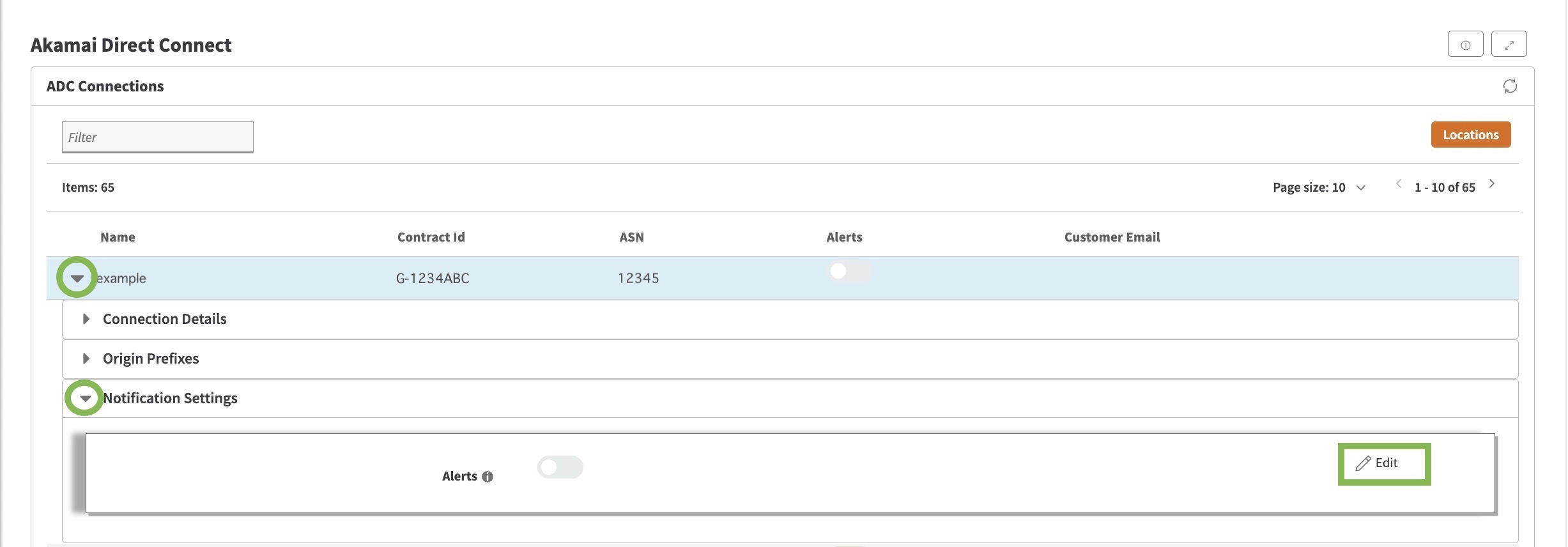
- Enable the Alerts toggle switch and enter email addresses that should receive notifications for these conditions.

If you receive an alert email notification, you can communicate with your Akamai technical contact to determine a course of action.
Updated 8 months ago
