Configure Direct Connect
Akamai Professional services works with you to set up connections and enable Direct Connect.
Follow these steps to set up Akamai Direct Connect.
Set up the connections
- Review the list of Locations supported and determine if one or more fit your needs.
- Work with your Akamai representative to order a port in applicable regions based on your requirements and add Direct Connect to your contract.
Network Architecture and Failover provides bandwidth planning and failover information to help you determine how many ports are required for your deployment.
- Once the port orders are received, a work order is created and your Akamai representative sets up the router port.
- Download the Letter of Authority and Connection Facility Assignment (LOA-CFA) confirming setup details from Control Center ☰ > ORIGIN SERVICES > Direct Connect. In ADC Connections, click on the arrows to access the Download LOA-CFA button.
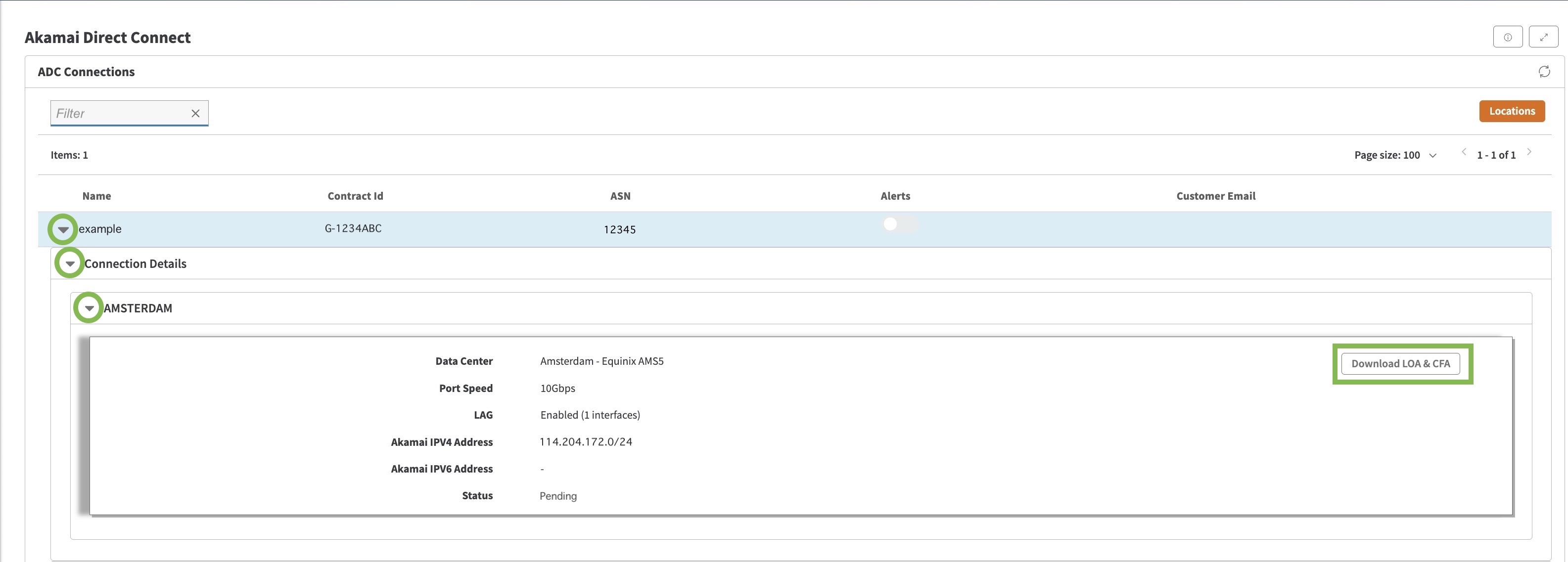
-
Take the LOA-CFA letter to the data center or colocation facility so that a physical connection can be made to a direct connect router.
-
The data center facilitates the connection and sets up the link.
-
Provide your BGP prefixes and information about your connection to your Akamai representative so that Akamai can add them to their allow list.
- The prefixes are verified against well known route registries and an ACL is set up on the router for the approved prefixes.
- Once Direct Connect is set up, you'll be able to see your Connection Details and Origin Prefixes in Control Center.
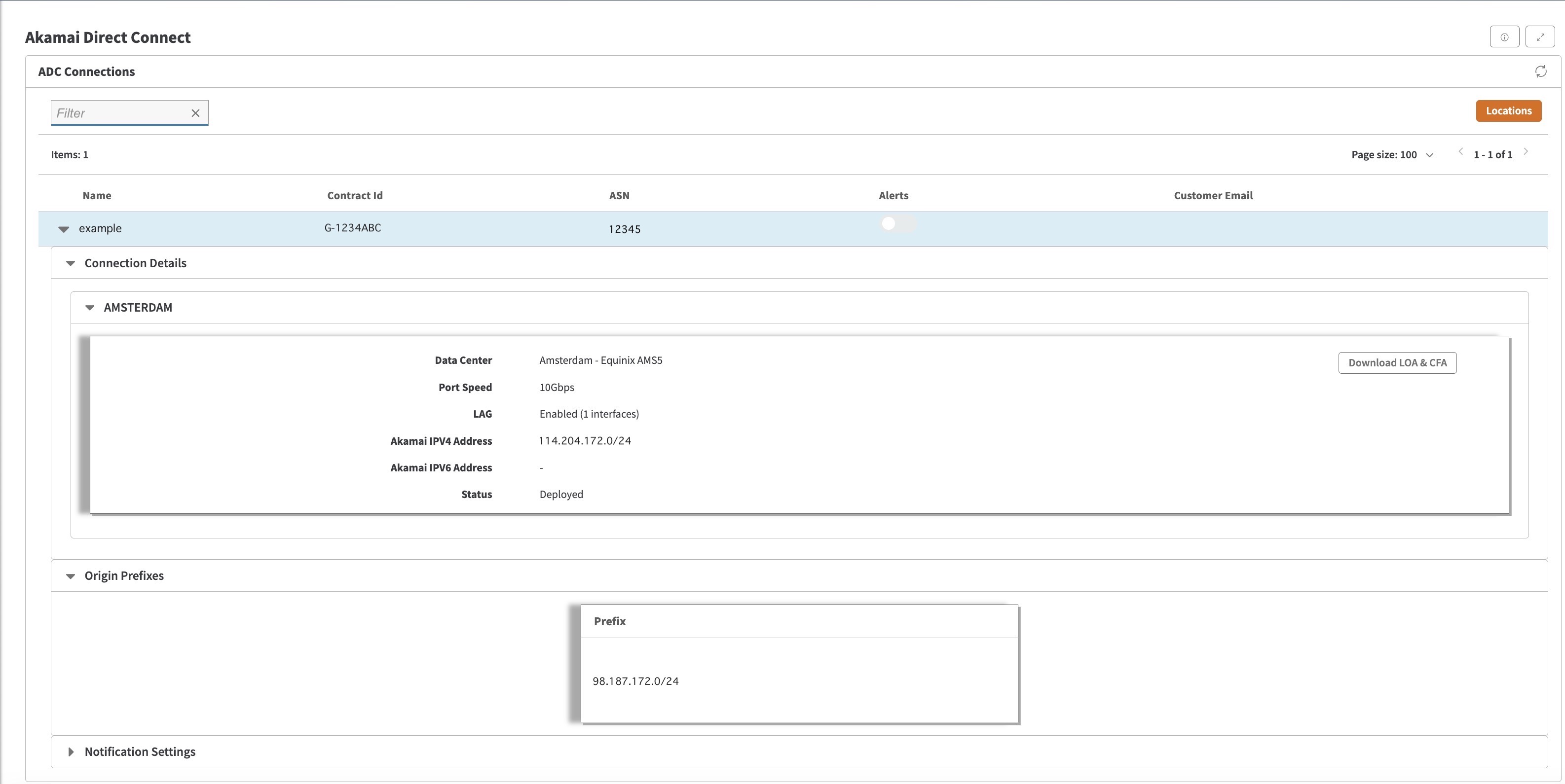
- Configure an allow list of classless inter-domain routing (CIDR) IP addresses to your firewall for first-mile connections. For more information see Origin IP Access Control List.
Configure properties and products to use with Direct Connect
- Configure your Akamai properties and products. See Products supported for use with Direct Connect for a list of products that work with Direct Connect.
- Contact Professional Services for support enabling Direct Connect on your property or product.
- Activate your property on the Staging network for testing.
- Activate your property on the Production network.
Updated 8 months ago
