Key collections
Key collections are top-level components of the API Keys and Traffic Management application. Inside key collections, you can create and manage API keys, edit access control lists for endpoints and resources, and set user quota limits.
Collection notes
You can add or edit information about a key collection. Click ![]() next to Collection notes and enter your notes in the text field.
next to Collection notes and enter your notes in the text field.
Quota settings
You can set a user quota limit for all keys in a collection. This limit determines the maximum numbers of successful API requests within a selected time period.
Click ![]() next to Quota settings and turn on the Enable quota switch. You can now configure quota settings.
next to Quota settings and turn on the Enable quota switch. You can now configure quota settings.
Keys
In the Keys tab, you can view and manage keys included in a collection. You can perform a variety of single and batch operations on your keys, including creating, importing, and exporting keys, moving keys to another collection, editing information about keys, revoking and restoring revoked keys, and resetting key quota. The keys defined in API Keys and Traffic Management are used in API Definitions. You can define:
- API key location for each endpoint.
- The privacy delivery option that determines if a key is required in each request to that endpoint. Note that when Location/Name is specified within the API Definitions main panel, then the privacy for the whole endpoint gets enabled by default.
- Where the edge servers search for that key to authorize the access for incoming requests.
The valid keys are those that exist in API keys collections assigned with Access Control List (ACL) to that endpoint in the API keys management module.To learn how to do it, see Key operations.
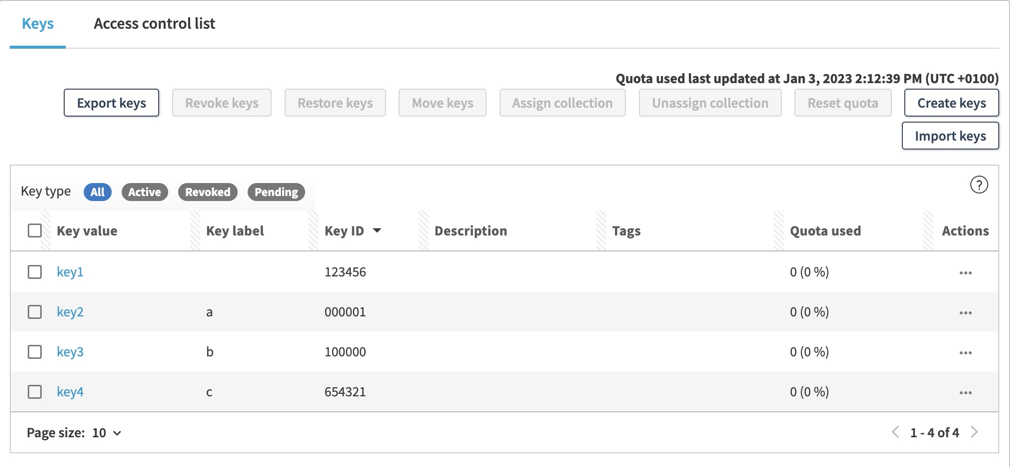
The table in the Keys section displays the following details about each key included in a collection:
- Key value. A user-defined or Akamai-generated case-sensitive value that clients pass in their requests for identification purposes. Edge servers verify the value and authenticate the request sender.
- Key label. A plain-language identifier that you assign to a key during the key creation process. API Gateway reports use key labels to display various data related to API usage. Make the label meaningful to easily identify your keys when analyzing API Gateway reports.
- Key ID. An Akamai-generated internal identifier used in API Gateway reports.
- Description. Additional information about a key and its purpose.
- Tags. Additional plain-language categories by which you can filter keys in a collection.
- Quota used. The number of requests sent by a key and the percentage of quota used in the current time period. The date when this column was last updated is in the top-right corner of the Keys section.
You can use different filtering, sorting, and searching options to view only specific keys that match particular criteria.
To display keys with specific statuses, select at least one of the options next to Key status:
- Pending deployment. All keys in a collection for which changes are being propagated in the Akamai network. This process usually takes 5-10 minutes. A pending key is marked with
 .
. - Deployed. All keys in a collection that API consumers can use to access endpoints and resources specified in the Access control list tab.
- Pending revocation. All keys in a collection for which revocations are being propagated in the Akamai network. This process usually takes 5-10 minutes. A pending key is marked with
 and
and  .
. - Revoked. All keys in a collection that you revoked access for. API consumers cannot use these keys to access endpoints and resources specified in the Access control list tab. A revoked key is marked with
 .
.
Use the Search keys bar to find keys that contain a specific set of signs as part of their ID, label, description, or tags.
You can sort keys alphabetically by their label, ID, description, or, if enabled, the remaining quota.
By default, the maximum number of keys that you can store in your collections is 10000 per one API Gateway contract. For example, if your account has two contracts, you can store 20000 keys. Child contracts may have individual limits assigned by your account representative. Otherwise, they inherit the limit from the parent contract. If you want the key limit associated with a contract to change, contact your Akamai Technologies, Inc. account representative.
Access control list
In the Access control list tab, you can view all endpoints and resources associated with your current account context. You can decide which private endpoints and resources should be accessible to API consumers who identify with keys from a particular collection.
Updated about 2 months ago
