Filter events
This filtering feature lets you quickly search for all event information such as types, activities, usernames, and event details without expanding the event.
See Event types and activities to learn about all possible event types and the related activities with descriptions.
-
Enter one of these conditions in the filter:
- Event type
- Activity
- Username
- Any other event details such as IP address or hostname.
-
Select a predefined time range from the list or enter a custom range, using the calendar icon. These are the available predefined time ranges:
- Yesterday
- This week (present date and time)
- Last week
- This month
- Last month
- From 90 days
Events are displayed in the table based on time zone selected in the date picker.
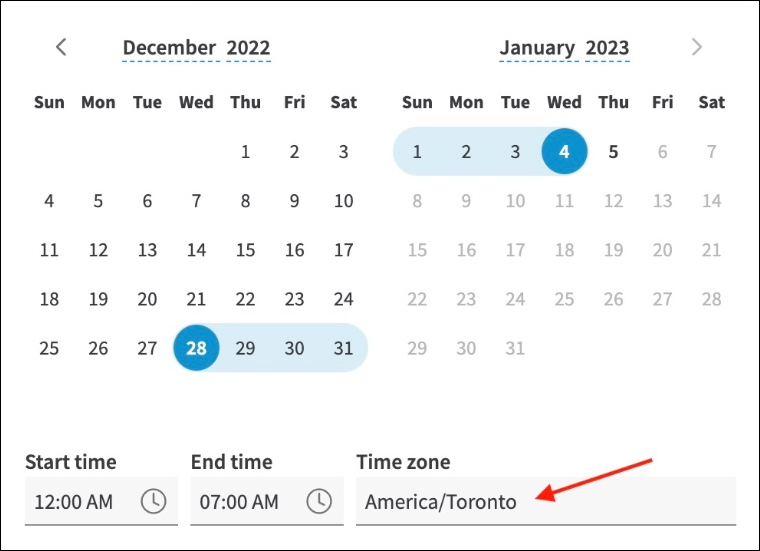
Updated 7 months ago
