Download event information
Download event information to a CSV file, which can be easily shared or stored locally.
-
Click the download icon at the bottom of the table to capture only the events visible in the table. If filtering is being used, only the visible events are downloaded.
If your event selections exceed what you see in the initial table view, scroll down until you come to the end, then click the download icon.
-
Open the downloaded CSV file.
The exported CSV entries will have a Date column with the Time zone selected in the date picker.
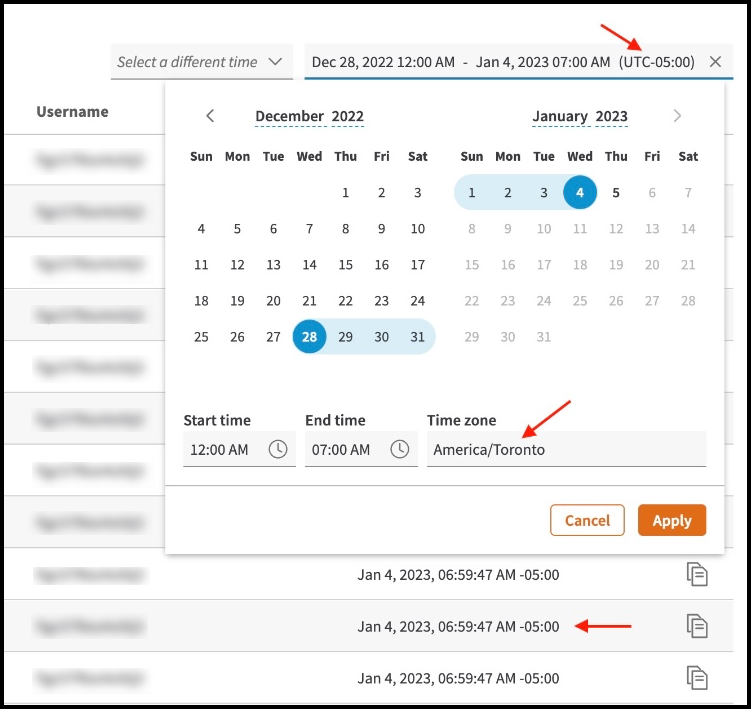
Updated about 3 years ago
