January 17, 2024 — Enterprise Application Access Updates
Enterprise Application Access (EAA) updates.
Akamai EAA new features
EAA Login Portal upgrades. The EAA Login Portal will be upgraded to use new libraries that are optimized for today's modern web browsers, including Chrome, Safari, Firefox, and Edge. End-users must have a minimum version of Chrome 85, Firefox 90, Safari 14, or Edge 85. For end-users still using Internet Explorer 11, the EAA Login Portal will maintain compatibility with the older libraries.
If you are using Chrome 84, Firefox 89, Safari 13, Edge 84 or older versions of the browser to log into the EAA Login Portal, you will see a banner message:
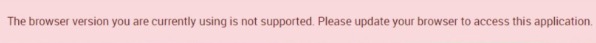
You must upgrade to the minimum supported version of Chrome 85, Firefox 90, Safari 14, or Edge 85.
MFA Challenge after users have completed authentication with external SAML IDP. Support to prompt users for multi-factor authentication (MFA) after their successful authentication through SAML IDPs such as Okta, Azure, and more. Akamai MFA and DUO MFA are supported.
SAML SSO into EAA Applications associated with an external SAML IDP. Support to enable SAML SSO for SAML-based EAA Applications that have been associated with SAML IDPs such as Okta, Azure, and more. This empowers administrators to set up application SSO directly through the EAA management portal.
Maximum number of Concurrent IDP Sessions. Support to specify the maximum number of concurrent IDP sessions that a given user can establish. Once the maximum limit is reached, the oldest session is purged within 5 mins of the newest session.
Extended language support for IdP Login Portal. The Login Portal has been enhanced to support Portuguese, Dutch, Swedish, Danish, Norwegian, Polish, Romanian, Czech, Hungarian, Slovak, and Greek languages.
Auto-detection of locale. The Login Portal detects the browser locale and display's that language automatically. The user need not manually select the language from the dropdown menu on the top-right corner of the Login Portal screen.
EAA limitations
- If your organization has web applications that work in Internet Explorer (IE) only and need IE compatibility mode in Microsoft Edge browser to access the application, then you must use Microsoft Edge version 91 or higher, to authenticate into the Login Portal, so that you can launch your web application with IE compatibility mode.
- If you enable CORS but keeps the 'Allowed Hosts, Allowed headers and Allowed methods' to 'unbounded', then EAA will respond to the preflight request with a '204 No content' response. If valid values are configured for these settings, EAA responds accordingly. As a work-around to bypass the 204 response, you can disable CORS. In this case, the OPTIONS call request is forwarded to the origin server.
