August 7, 2024 — Enterprise Application Access Updates
Enterprise Application Access (EAA) updates.
Akamai EAA new features
Directory versioning. Every time you save and deploy a directory, a new version is deployed. You can go to the History tab to view the history of all the configurations and compare and restore versions This helps the admin track the changes and compare versions of the directory. It is supported for AD, LDAP, AD LDS, and SCIM directory.
Invite users to specific identity providers. The admin can send an invite to an end-user to join a specific identity provider associated with the EAA Cloud directory.
Last Login of a user to an Identity provider. The administrator can now get information of when an user logged into an identity provider on the EAA Cloud Directory page. It is supported only for EAA Cloud Directory.
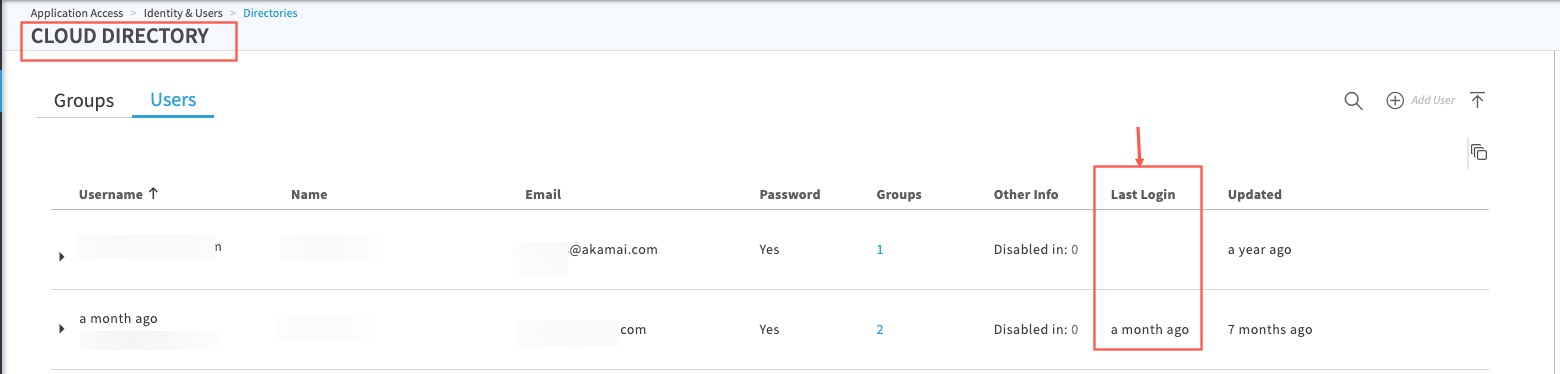
EAA Login Portal Browser certification and support update. The EAA Login Portal will be upgraded to use the latest libraries optimized for modern web browsers, including Chrome, Safari, Firefox, and Edge. We will validate the Portal with the latest versions of these browsers.
EAA will maintain support for Microsoft Edge with IE mode. In this mode, although existing login flows will be functional, some new features may not be available.
Starting October 2024, the EAA Login Portal will no longer support browser versions below Chrome 94, Firefox 94, Edge 94, or Safari 16.
Fixed customer bugs
- On the EAA Dashboard, when you click on a specific location in the User Locations widget, the user count is displayed correctly. Also, when you click on the User count at a specific location, the UNIQUE USERS-IP DETAILS count (users + IPs) are displayed accurately.
- When you make changes to application configurations and only save the changes, go to the Pending Changes tab, and revert back, an error was reported:
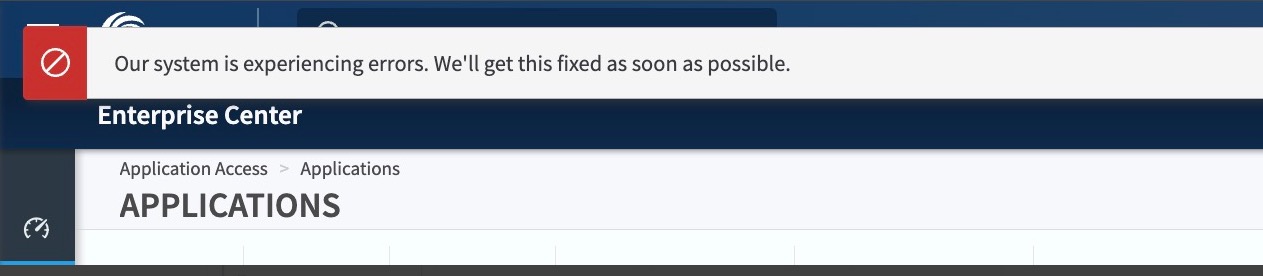
This issue has been fixed and the reverted version is saved.
- QR code is present in the email to end users when they register for MFA.
- If you have multiple connectors configured with a directory (AD, LDAP, AD LDS) and there was a connectivity issue between the directory and any one of the connectors, you would encounter an error while logging into the identity provider. Health checks have been added to address the connectivity issue and route the connectivity through a working connector and the directory. It takes about five minutes to detect connectivity issues and during this period, you will experience 549 Authentication Gateway Error. You must contact Akamai support to enable this feature.
