Filter data for a report
To filter data for a report, click Filters  to display data for specific parameters. The available filters vary based on the specific report, as shown in this example:
to display data for specific parameters. The available filters vary based on the specific report, as shown in this example:
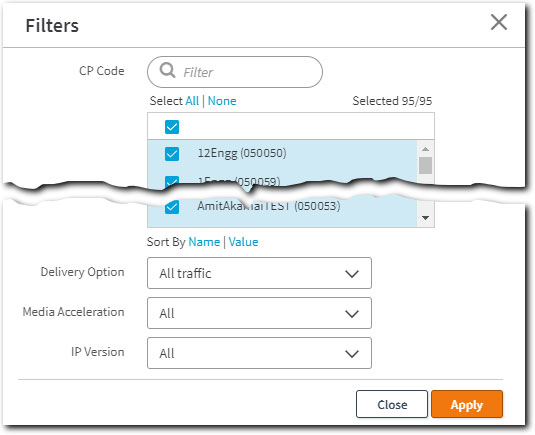
For details on available filters, see the Set filters for report results section in the report's tab topic.
Updated about 2 years ago
